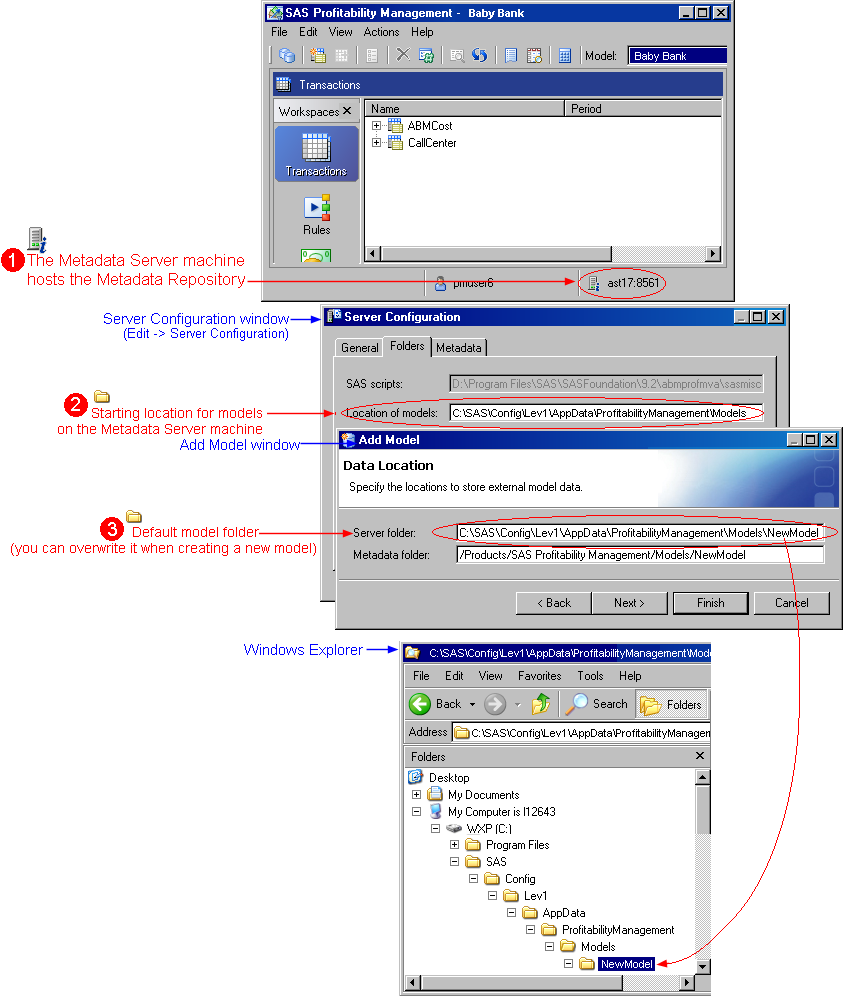Server Folder
A model's server folder contains the model's summary reports (cubes) and detail reports (cubes on the fly).
In the following graphic:
- The name of the Metadata Server machine is displayed at the bottom of SAS Profitability Management's main window.
- Select Edit
 Server Configuration and click the Folders tab to see the Location of models. This is the root folder under which individual folders are added for each model.
Server Configuration and click the Folders tab to see the Location of models. This is the root folder under which individual folders are added for each model.
- When you create a new model, SAS Profitability Management appends, to the location of models, the model name as the default name for the model's server folder. You can overwrite the default name.
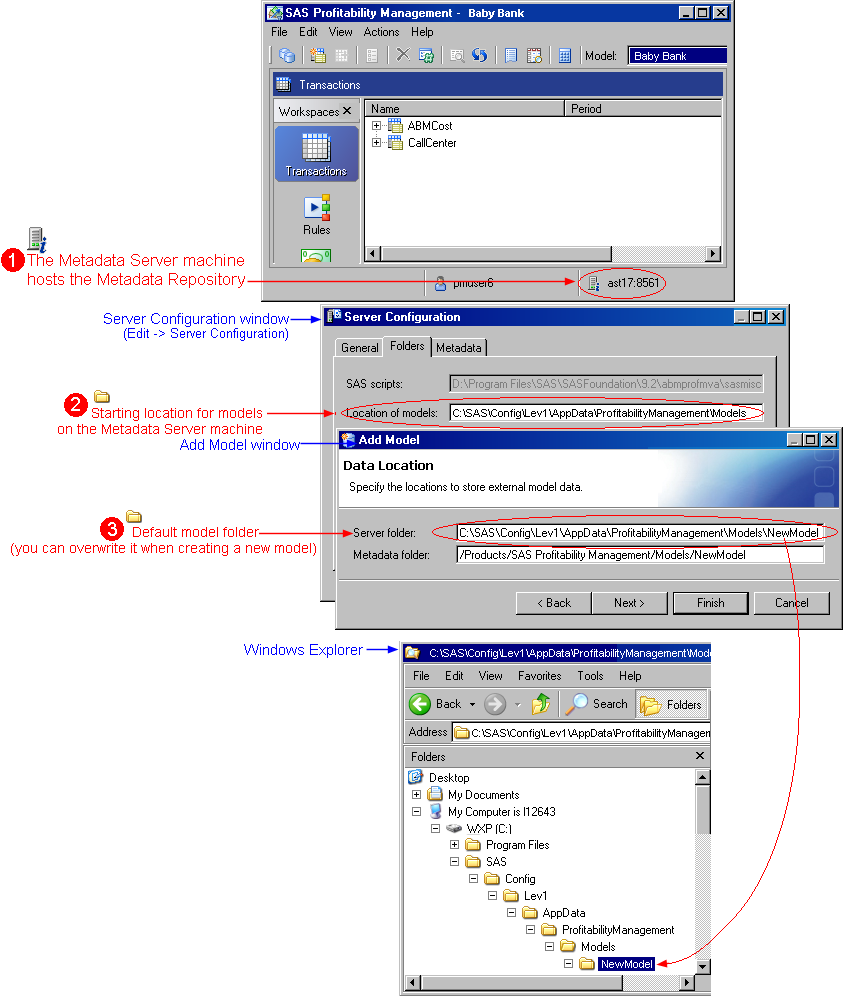
See also: