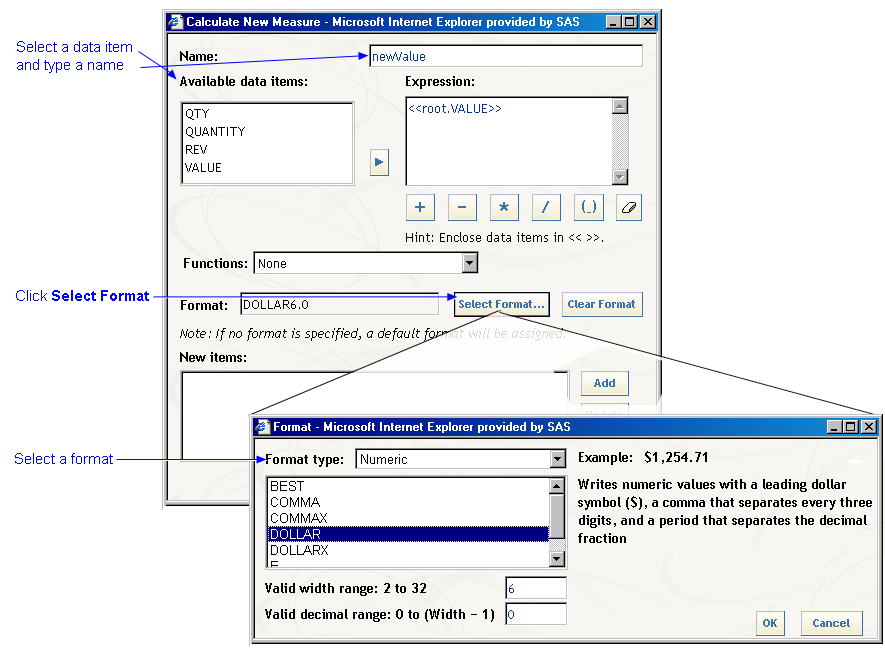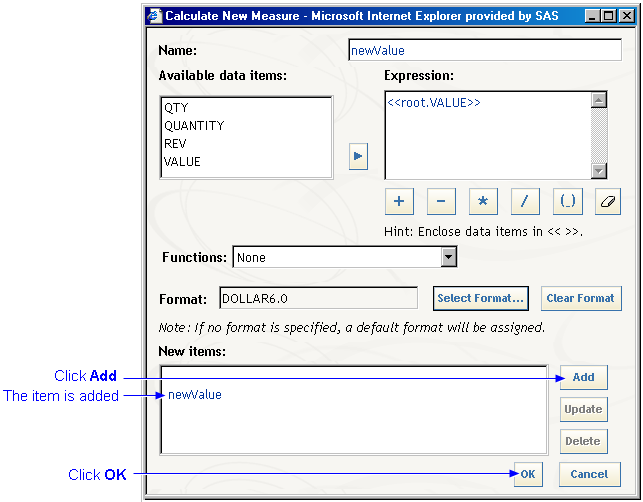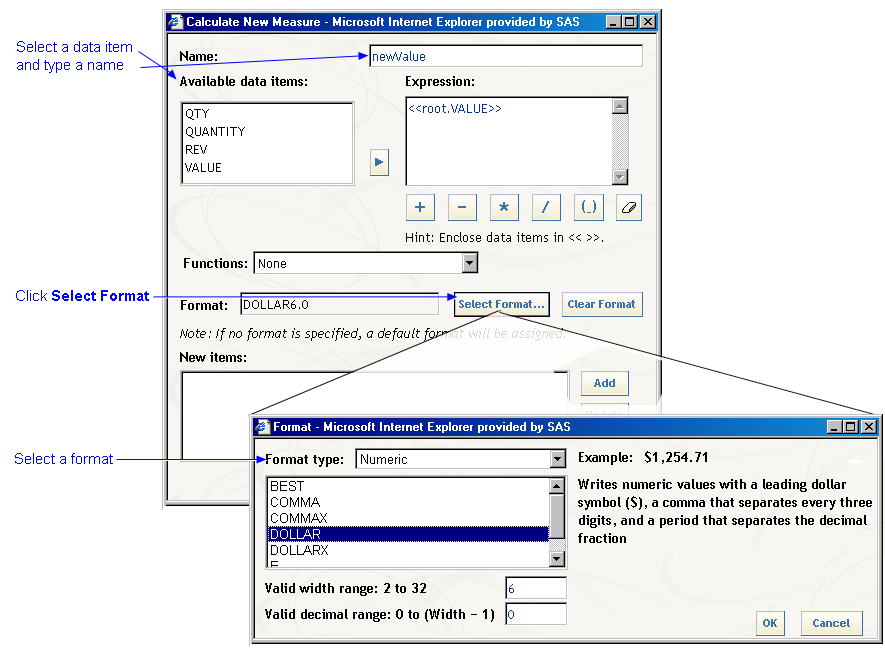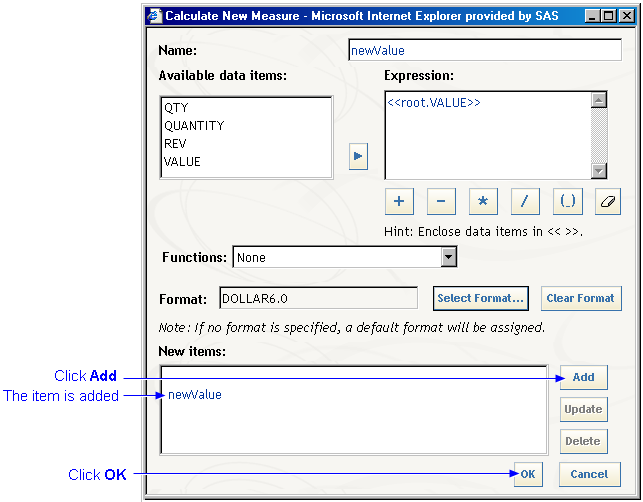Format Displayed Numbers
To create a custom format for your numbers in the SAS Web OLAP Viewer, do the following:
Note: You can define the default display format for numbers in the Profitability Management client.
- Open a summary report.
- Select Data
 Calculate New Measure.
The Calculate New Measure window opens.
Calculate New Measure.
The Calculate New Measure window opens.
- Select the data item to be formatted, and assign a new name.
- Click Select Format.
The Format window opens.
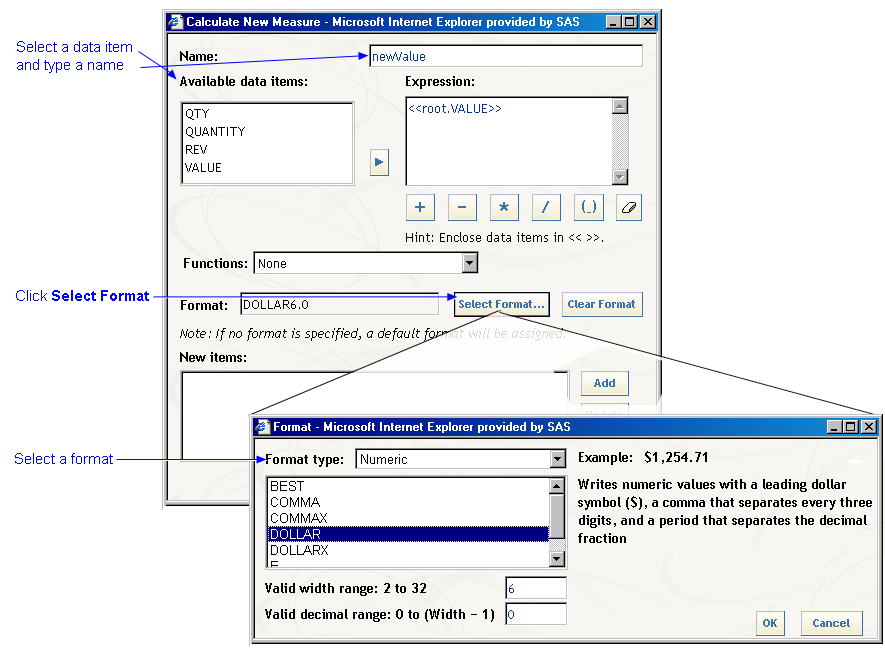
- Select a format to be applied, and click OK.
- Click Add to add the new item.
-
Add the new item where you want to, and then remove the old item.