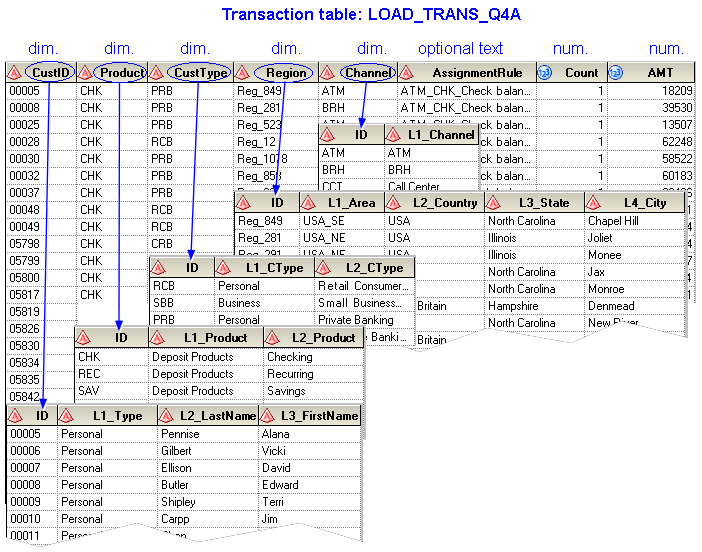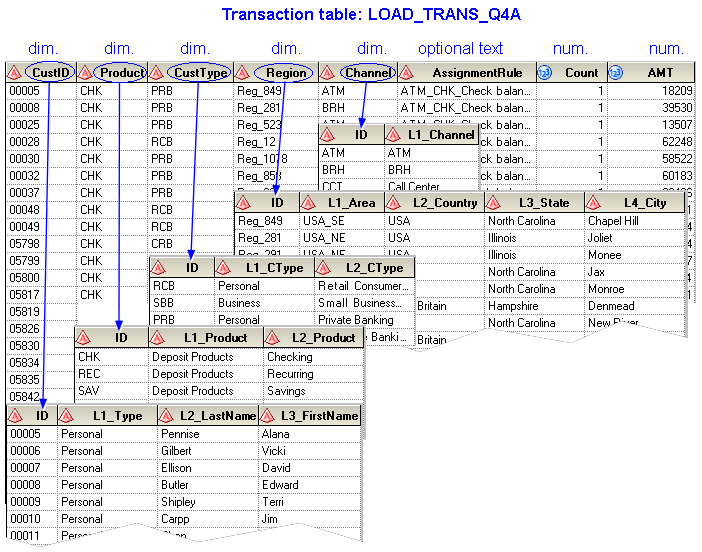
A custom dimensions table defines the dimensions of a transaction. A definition table must be loaded for each dimension that will be used in the model and in the transaction tables. A custom dimensions table contains the following columns:
Position |
Name | Maximum Length | Description |
1 |
ID | Char 32 | The identifying value for the region; must be unique and match the dimension value fields in all transaction tables |
2 |
L1_Area | Char 32 | Top-level dimension member value (for example, EMEA) |
3 |
L2_Country | Char 32 | Second-level dimension member value (for example, Great Britain) |
4 |
L3_State | Char 32 | Third-level dimension member value (for example, Sussex) |
5 |
L4_City | Char 32 | Fourth-level dimension member value (for example, East Sussex) |
A custom dimensions table must conform to the following rules:
Notes:
The following picture shows the mapping from a sample transaction table to different custom dimensions tables: