Open SAS Management Console.
Expand the SAS Libraries folder (under Environment Management ![]() Data Library Manager) and select your Profitability Management output library.
Data Library Manager) and select your Profitability Management output library.
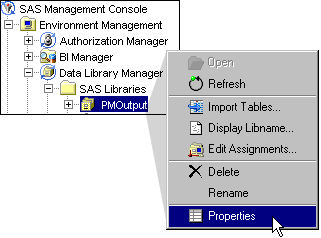
Right-click the library and select Properties.
Select the Extended Attributes tab.
Click New.
In the Field Name column, type DBMSType.
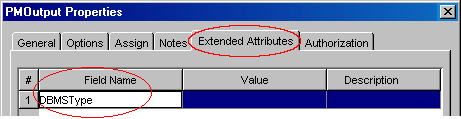
In the Value and Description columns, type one of the following pairs (the Description is optional):
| Value | Description |
| MSSQL | Microsoft SQL Server |
| Oracle | Oracle |
| DB2 | DB2 |
| MySql | MySql |
| Jet | MS Access |
For example:
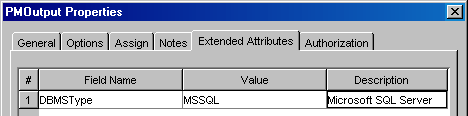
Click OK.