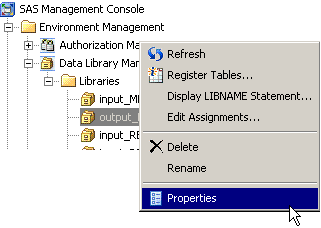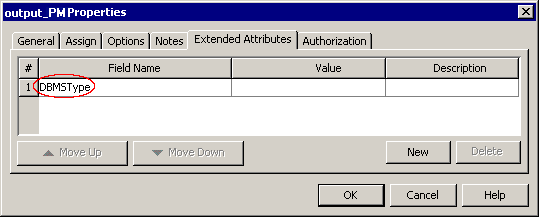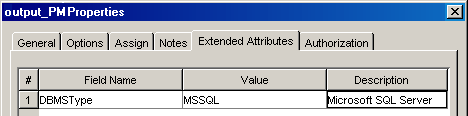Set Extended Attributes for Database Libraries
You can use SAS or a non-SAS database for the following SAS Profitability Management
libraries:
- Input
- Output
- Export
- Profitability Management model data
You can use a Microsoft SQL Server, Oracle, or MySql database with any of the
libraries mentionned above.
You can use a DB2 or Microsoft Access database with input, output, and export
libraries.
You can also use other databases not listed above with input, output, and export
libraries if you establish a valid libref for the library.
For the following databases, you must set extended attributes on some of the
libraries enumerated above for SAS Profitability Management to function properly
with those databases. Click the link below to see what extended attributes to
set on a library for each of the following databases:
Microsoft SQL Server
You must set the following extended attributes for a library that is used either
as an output or as an export library and that is connected to Microsoft SQL
Server 2005 or above. For other SAS Profitability Management libraries that
are connected to Microsoft SQL Server these extended attributes are optional.
| Attribute |
Value |
| DBMSType |
MSSQL |
| Database |
pmmodel_sql2k5 (for example) |
| DBMSPort |
1433 (for example) |
| DBMSHost |
matter.na.corp.com (for example) |
The following picture shows an example
of setting the extended attributes for a Profitability Management model data
library using Microsoft SQL Server.
Oracle
You must set the following extended attributes for a library that is used either
as an output or as an export library and that is connected to an Oracle database.
For other SAS Profitability Management libraries that are connected to Oracle
these extended attributes are optional.
| Attribute |
Value |
| DBMSType |
Oracle |
| Database |
pmdb21 (for example) |
| DBMSPort |
1521 (for example) |
| DBMSHost |
ord (for example) |
The following picture shows an example
of setting the extended attributes for a Profitability Management model data
library using Oracle.
MySql
You must set the following extended attributes for a library that is used either
as an output or as an export library and that is connected to a MySql database.
For other SAS Profitability Management libraries that are connected to MySql
these extended attributes are optional.
| Attribute |
Value |
| DBMSType |
MySql |
| Database |
pmmysql5 (for example) |
| DBMSPort |
3306 (for example) |
| DBMSHost |
stsrv01.na.corp.com (for example) |
The following picture shows an example
of setting the extended attributes for a Profitability Management model data
library using MySql.
DB2
You must set the following extended attribute for a library that is connected
to a DB2 database and that is used either as an input library or as a Profitability
Management model data library. For other SAS Profitability Management libraries
that are connected to DB2 this extended attribute is optional.
| Attribute |
Value |
| DBMSType |
DB2 |
MS Access
You must set the following extended attribute for a library that is connected
to a Microsoft Access database and that is used either as an input library or
as a Profitability Management model data library. For other SAS Profitability
Management libraries that are connected to Microsoft Access this extended attribute
is optional.
| Attribute |
Value |
| DBMSType |
Jet |
Setting an Extended Attribute
To set an extended attribute on a library:
-
Open SAS Management Console.
-
Expand the Libraries folder (under Environment
Management  Data
Library Manager) and select your Profitability Management library.
Data
Library Manager) and select your Profitability Management library.
-
Right-click the library and select Properties.
-
Select the Extended Attributes tab.
-
Click New.
-
In the Field Name column, type the name of the attribute
to be added.
The following picture shows creating an attribute named DBMSType.
-
In the Value and Description columns,
type appropriate content for the attribute being defined.
For example, the following table shows the values to set for the extended
attribute DBMSType (the Description is optional):
| Value |
Description |
| MSSQL |
Microsoft SQL Server |
| Oracle |
Oracle |
| DB2 |
DB2 |
| MySql |
MySql |
| Jet |
MS Access |
For example:
-
Click OK.
![]() Data
Library Manager) and select your Profitability Management library.
Data
Library Manager) and select your Profitability Management library.