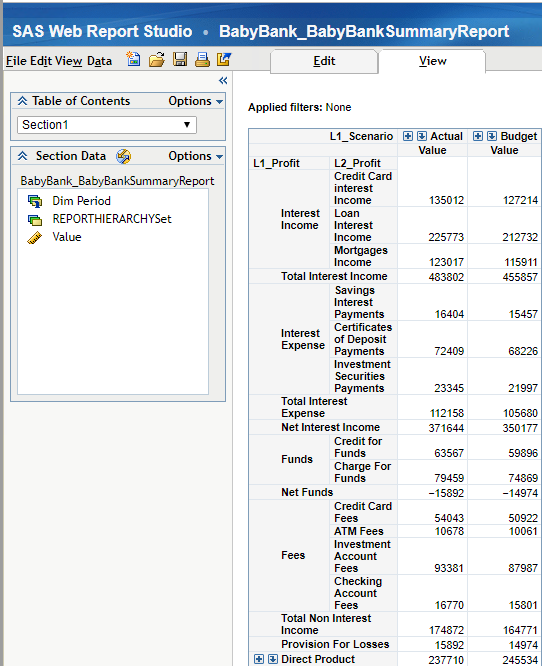The BabyBank Summary Report opens. For information about customizing the profit-and-loss report in SAS Web Report Studio, see its online Help. For additional information on SAS Web Report Studio, see the Product Documentation page at http://support.sas.com/documentation/onlinedoc/wrs/.