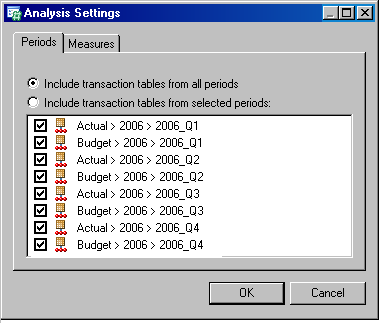Note: Any period that is to be included in a cube must have been selected previously for calculation when you calculated the model.
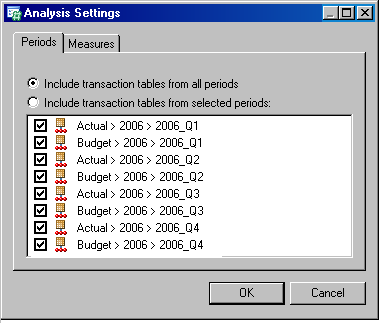
Each transaction table is associated with one and only one period. To select the periods whose transaction tables are to be included in any cube that is generated from the model, do the following: