Right-click the numeric columns in a report and select Filter and Rank from the drop-down menu.
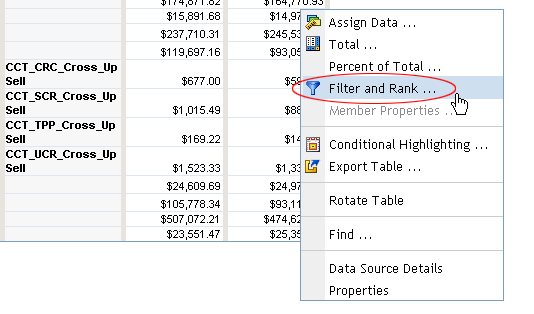
The Filter and Rank dialog opens.
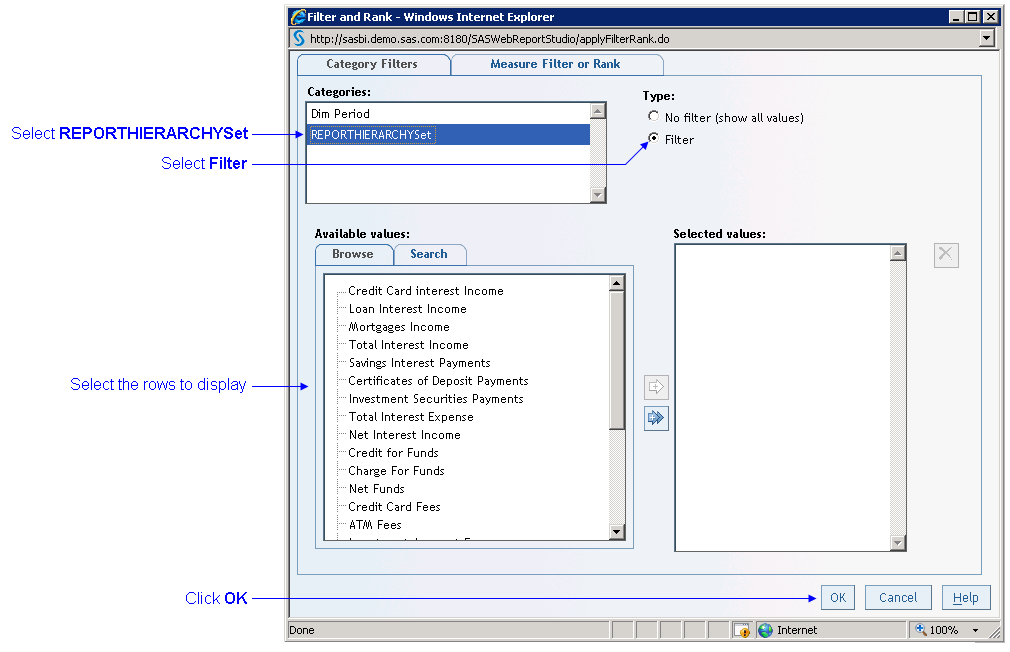
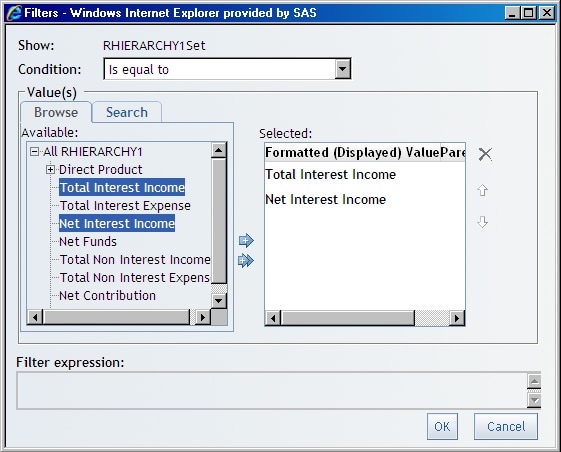
To filter data in SAS Web Report Studio:
Right-click the numeric columns in a report and select Filter and Rank from the drop-down menu.
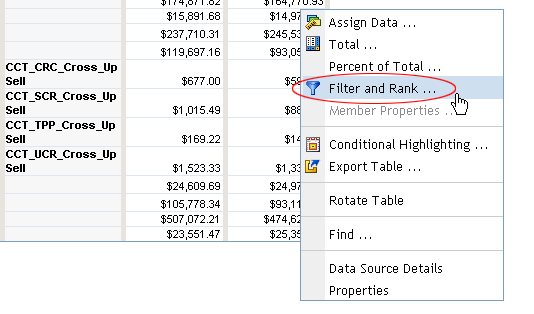
The Filter and Rank dialog opens.
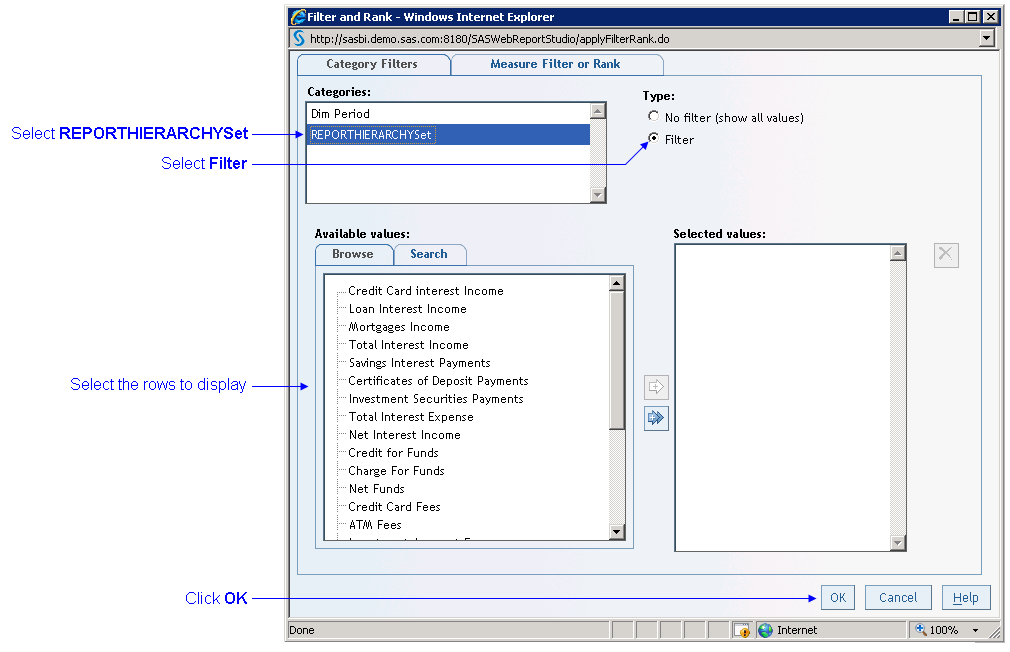
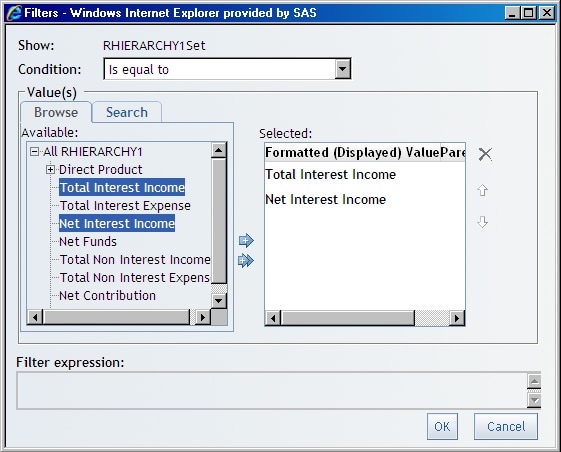
Clear the filter by doing the following:
Right-click the numeric columns in the report and select Filter
and
Rank from the drop-down menu.
Select REPORTHIERARCHYSet.
Select No Filter (show all values).
Click OK.
