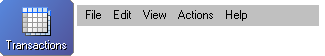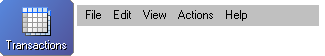Menus for Transactions
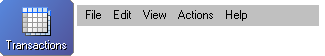
File
Edit
- Remove - Removes the selected item from the SAS Profitability
Management model
- Analysis Settings - Defines the cube
settings for time periods and measures format
- Server Configuration - Displays the server storage location
and repository information for SAS Profitability Management, for all models
on the server. See Configure the Server.
View
- Transactions - Opens the Transactions
workspace
- Rules - Opens the Rules workspace
- Behaviors - Opens the Behaviors workspace
- Reports - Opens the Reports workspace
- Workspace List - Displays or suppresses the workspace list
in the current workspace
- Task List - Displays or suppresses the task list in the
current workspace
- Audit Log - Displays the audit log
- View Table - Opens a dialog that lets you
view a table's columns and contents.
- Preview Data - Previews the first 1000 rows
of data in a table
Actions
- Calculate Model - Opens the Calculate wizard to calculate
a model.
- Refresh - Refreshes the screen to display the current status
of all table source data; when you change the underlying SAS tables, you should
always refresh the model before you continue editing the content in SAS Profitability
Management
Help