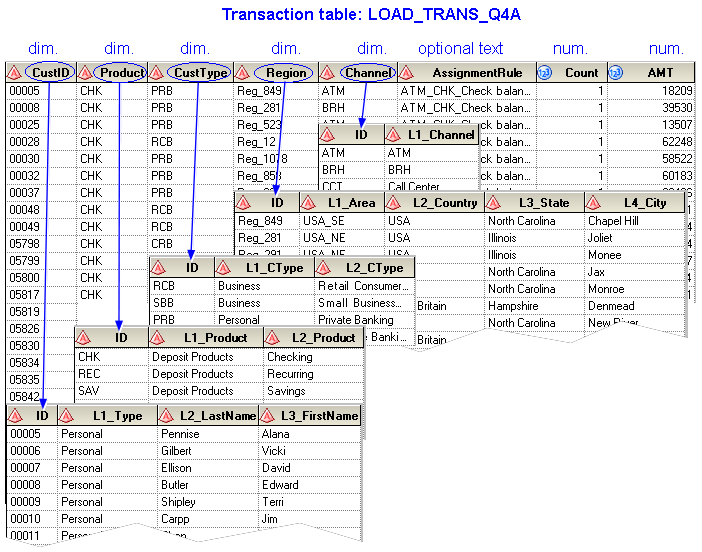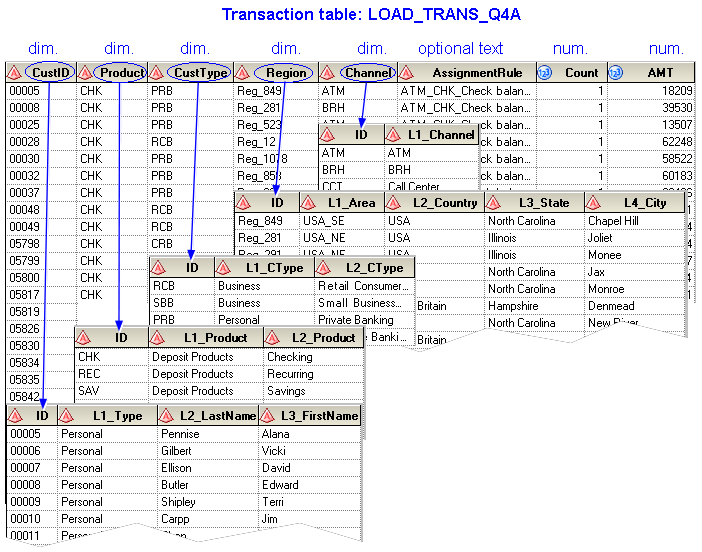
A custom dimensions table defines the dimensions of a transaction. A definition table must be loaded for each dimension that will be used in the model and in the transaction tables. A custom dimensions table contains the following columns with a maximum field length as noted:
Position |
Name | Maximum Field Length | Description |
1 |
ID | Char 32 | The name of this column must be ID. The content is the identifying value for the region. The content must be unique and match the dimension value fields in all transaction tables |
2 |
L1_Area | Char 32 | Top-level dimension member value (for example, EMEA) |
3 |
L2_Country | Char 32 | Second-level dimension member value (for example, Great Britain) |
4 |
L3_State | Char 32 | Third-level dimension member value (for example, Sussex) |
5 |
L4_City | Char 32 | Fourth-level dimension member value (for example, East Sussex) |
A custom dimensions table must conform to the following rules:
Notes:
The following picture shows the mapping from a sample transaction table to different custom dimensions tables: