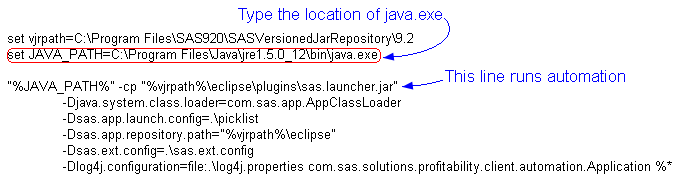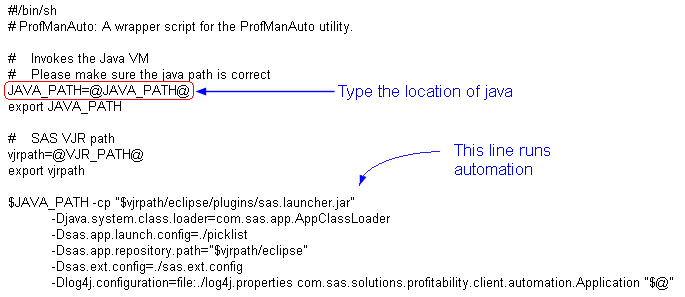Set the Java Path
SAS Profitability Management automation is a Java program. The Java path identifies the location of your Java virtual machine to SAS Profitability Management automation. The method for setting the Java path depends on whether you run automation on Windows or UNIX.
Windows
SAS Profitability Management automation provides a batch file, pmauto.bat, that you can run to set the Java path each time that you invoke SAS Profitability Management automation. You can modify this BAT file to specify the actual location of your Java virtual machine. Then, you can use the file to run SAS Profitability Management automation and set the Java path each time it is run.
Note: Do not run pmauto.bat by itself. It is invoked by each of three other sample .bat files that you can modify to run Profitability Mangement automation.
The following shows an example of pmauto.bat that has been modified to specify the location of the Java virtual machine. The $JAVA_PATH statement is displayed here on multiple lines for readability, but is a single line in the actual batch file.
UNIX
SAS Profitability Management automation provides a shell script, pmauto.sh, that you can run to set the Java path each time that you invoke SAS Profitability Management automation. You can modify this script file to specify the actual location of your Java virtual machine. Then, you can use the file to run SAS Profitability Management automation and set the Java path each time it is run.
Note: Do not run pmauto.sh by itself. It is invoked by each of three other sample shell scripts that you can modify to run Profitability Mangement automation.
The following shows pmauto.sh. The $JAVA_PATH statement is displayed here on multiple lines for readability, but is a single line in the actual script file.