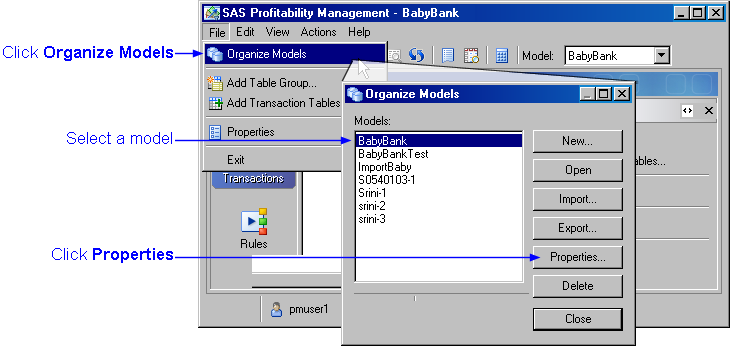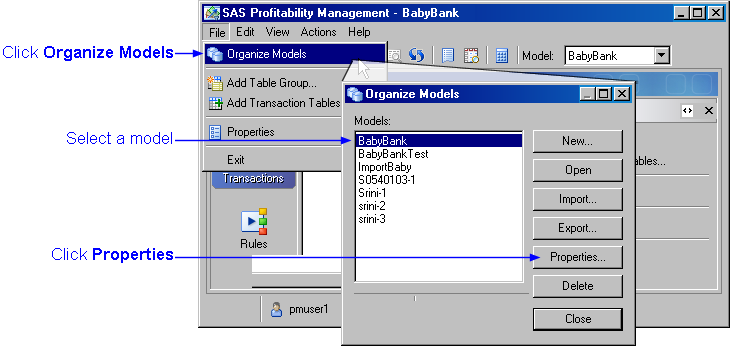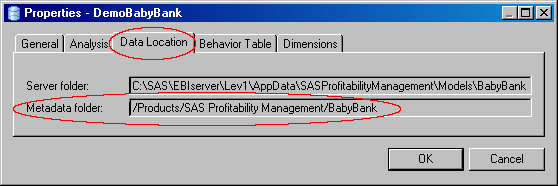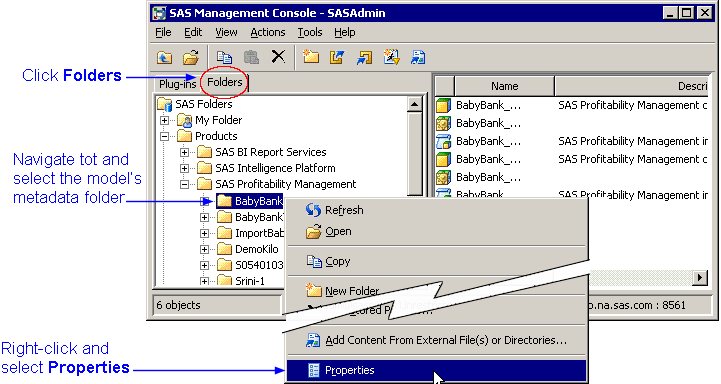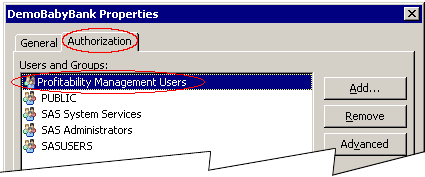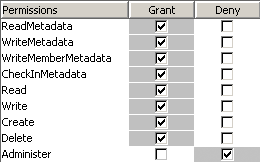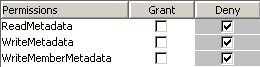Secure a Model
You can restrict access to a model by user and by user group. A user or user
group can have either:
- Read and write access
- No access at all
If you restrict access to a model, that access is restricted in the rich
client, in the Web Reporting client, and in SAS Profitability Management automation.
To restrict access to a model:
- Select
File
 Organize Models.
Organize Models.
- Select a model and click
Properties.
The Properties window opens.
- Click the
Data Location tab.
- Take note of the model's metadata folder.
This is the folder in the SAS metadata repository where you specify which user
or user groups should have access to models in that folder. You provide security
to a model by providing security to the folder. This means that all models in a
metadata folder share the same security. Therefore, if you want to provide
security to individual models, each model must have its own metadata folder.
- Open SAS Management Console, connecting to the server on which the
metadata folder is located.
- Click the
Folders tab and navigate to the metadata folder.
- Right-click the metadata folder and select
Properties.
The Properties window opens.
- Click the
Authorization tab.
- Select the user or group that you want to grant or deny permissions.
Note: If the user or group is not listed, click
Add.
- Grant or deny permission to the selected user or group.
- To
grant access to a model, it is recommended that
you grant all permissions (except, perhaps, Administer, which you may or may not
want to grant).
- To
deny access to a model, you must deny at least
the Metadata permissions (though you may want to deny all other permissions as
well).
- Click OK.
Note: The permissions that you set are inherited
by the models in children metadata folders.
See also: