

 |
 |
|
Overview The first time you start SAS Enterprise Guide, the application is arranged in a default layout. This layout consists of the navigation area and the work area. The navigation area is displayed by default on the left side of the SAS Enterprise Guide window, and it provides access to the following panes: Project, Open Items, Git Repositories, Servers, SAS Folders, Tasks, and Prompt Manager. By default, the Project and Servers panes are displayed. The work area is the main area of the SAS Enterprise Guide application and is used to display your data, code, logs, task results, and process flows. At first, the Start Page tab is the only tab that is open in the work area. The Start Page provides quick access to a few basic tasks (for example, creating a program or project), a list of your recently viewed items, and links to learning resources. When you generate reports or open data, the items open in the work area with a tabbed interface. |
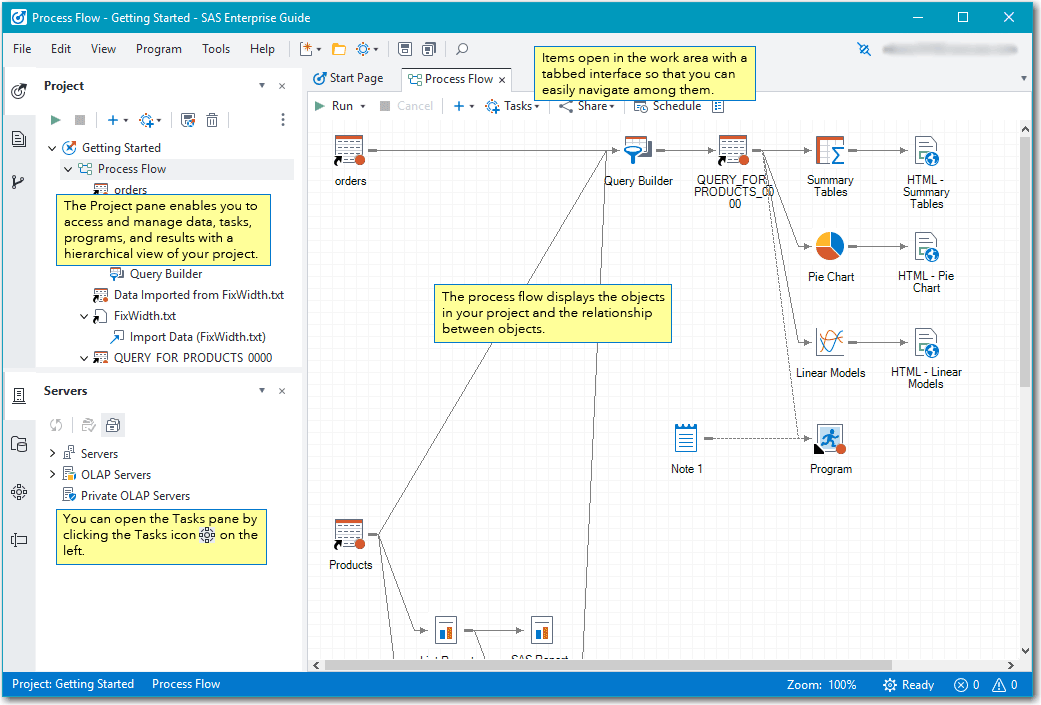
If
you customize your layout by closing, opening, or changing the
position of windows, your changes are saved when you exit SAS
Enterprise Guide.
If you want to restore the default layout, you can select View Next
you start SAS Enterprise Guide and create a project for this
tutorial. |