

 |
 |
|
Overview The Import Data wizard enables you to create SAS data sets from text, HTML, or PC-based database files (including Microsoft Excel, Microsoft Access, and other popular formats). You can specify options to control how the input file is imported and how it is saved as a SAS data set. For the specialty foods store you need to create a SAS data set that has a descriptive label for each category number. This data is stored in a text file, and you can use the Import Data wizard to import the text into a SAS data set. In this topic, you use the Import Data wizard to create a SAS data set named Categories from data in the FixWidth text file. The resulting SAS data set has two columns: CategoryID and CategoryName. |
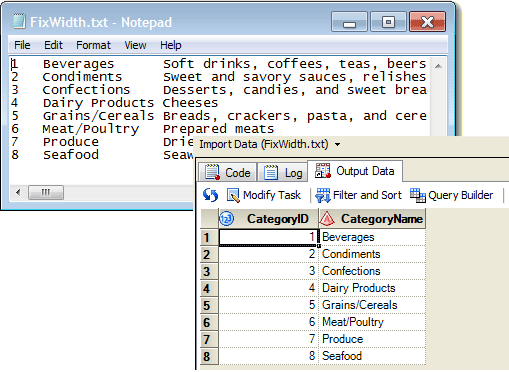
| Next you start the Import Data wizard. |