

 |
 |
|
| Overview The Summary Tables task enables you to specify the layout and summary statistics that you want for your report. For this report, you want to determine the total and average profit for each product, and the percentage that the product contributed to overall profit. You also want to arrange the products in their product categories and display category and overall totals. For Summary Tables, you can choose to use either the task or the wizard. In this topic you learn to use the wizard to create your summary table. |
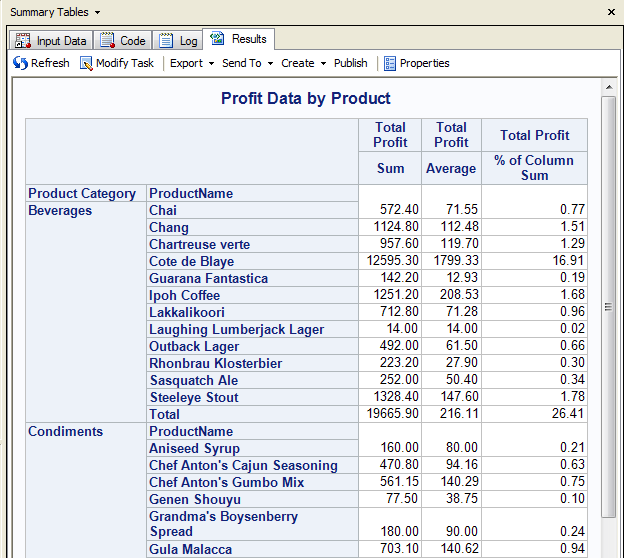
| Next you start the Summary Tables wizard. |