

 |
 |
|
| Learning the Basics of SAS Enterprise Guide Welcome to the Getting Started tutorial for SAS Enterprise Guide. As you complete the topics in this tutorial, you will learn to use the main features of SAS Enterprise Guide. You should complete the topics in order. SAS Enterprise Guide includes sample data that you will use as you work through this tutorial. In the sample data directory there are three data files that contain data from a specialty foods store: |
| Products | a SAS data set that has data for products |
| Orders | a SAS data set that has data for product sales |
| FixWidth | a text file that has data for product categories |
| Using this data, you will run analyses and create reports that show product inventory, sales, and profit. |
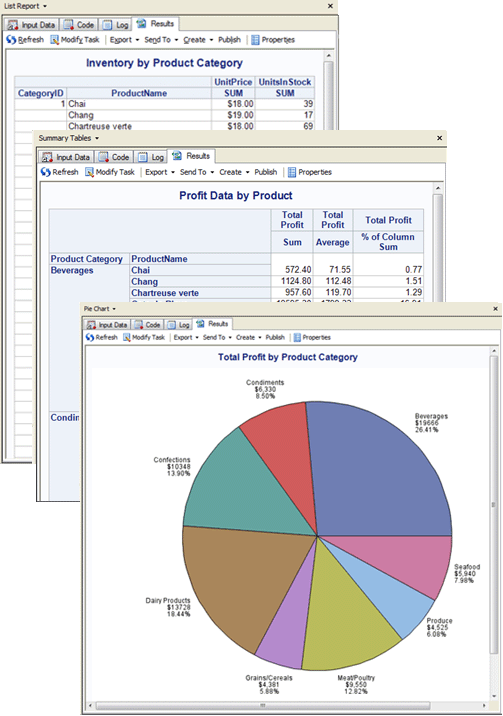
As you work through the tutorial, you will learn to do the following:
First you learn a little about the relationship between SAS Enterprise
Guide and SAS software. |