

 |
 |
|
| View the Properties of a Data Set The columns in a SAS data set have specific properties, including the name, type, length, format, informat, and label. It can be helpful to know something about the columns in your data before you use the data in tasks and queries.
|
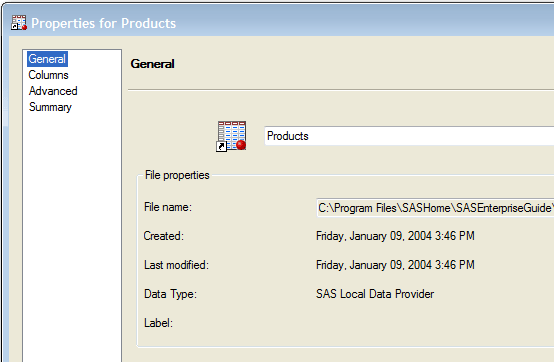
Click to view the full window.
|
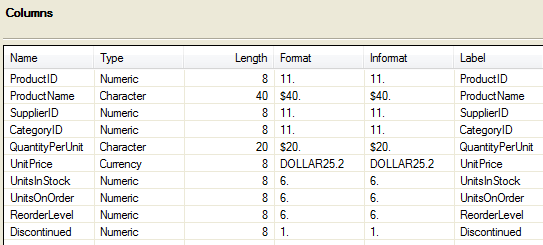
Click to view the full window.
Next you save the project that you have created. |