

 |
 |
|
Overview Before you can create reports or run analyses, you must add data to your project. You can add SAS data files and other types of files, including OLAP cubes, information maps, ODBC-compliant data, and files that are created by other software packages, such as Microsoft Word or Microsoft Excel. When you open existing data, a shortcut to the data is automatically added to the current project and the data opens in a data grid. In the following Process Flow window, there are shortcuts to three SAS data sets and one Microsoft Excel data file. The Excel data set has been imported into SAS Enterprise Guide by using the Import Data wizard. The Import Data wizard enables you to create SAS data sets from text, HTML, or PC-based database files, including Microsoft Excel, Microsoft Access, and other popular formats. |
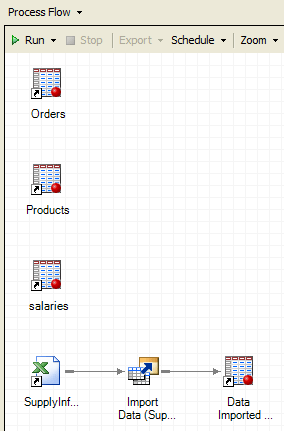
| Next you learn more about data in SAS Enterprise Guide. |