Working with Data Exploration Reports
Overview
You can review the metadata collected in a data exploration run that was configured on the data exploration Properties tab. The data exploration Report tab is designed to display the results of field matches, definition matches, and table matches. You can see sample data for all of these matches and review any notes, collections, or profiles associated with them. You can also access the Log tab to review the log for the current report.
Click the data exploration Report tab to generate the report for the exploration, and then review the report results by performing the following tasks:
![]() Note: You can save your data exploration under a different name if you click Save Exploration As in the File menu. Because you have generated a report from the data exploration, a copy of the data exploration with its properties intact is saved.
Note: You can save your data exploration under a different name if you click Save Exploration As in the File menu. Because you have generated a report from the data exploration, a copy of the data exploration with its properties intact is saved.
Review Field Matches
You can click the Field Match Riser Bar to review all of the field name matches in the metadata for a field that you select in the Field Match tree. The following display shows the field match results for a selected field in a sample table:
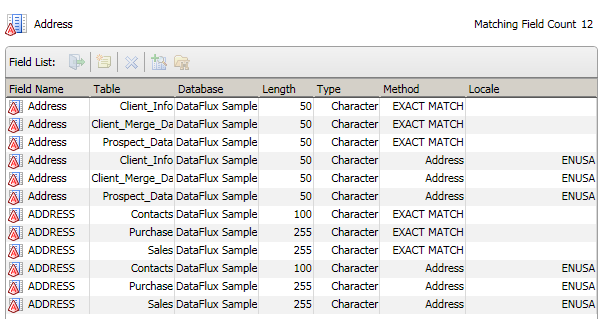
Review Identification Analysis Matches
You can click the Identification Analysis Riser Bar to review the matches generated based on identification analysis definitions drawn from the Quality Knowledge Base. The following display shows the identification analysis match results for a selected component of the Contact Info set of definitions:
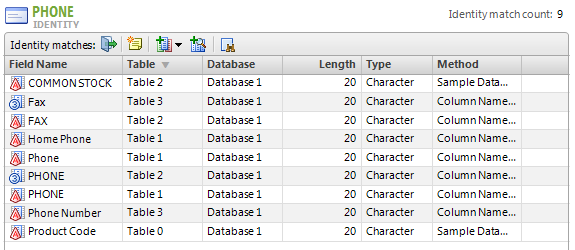
Note that you can double-click a field in the Definition table to see the field matches in the Field List table.
Review Table Matches
You can click the Table Match Riser Bar to review the list of tables for a field that you select in the Table Match tree. The following display shows a sample Table Match table:
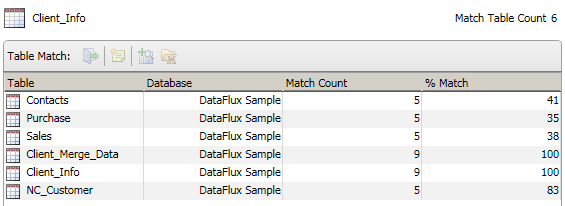
You can also double-click a table match in this table to see the corresponding fields in the table that you select in the Table Match tree and the table that you select in the Table Match table. These matches are shown in the following diagram:
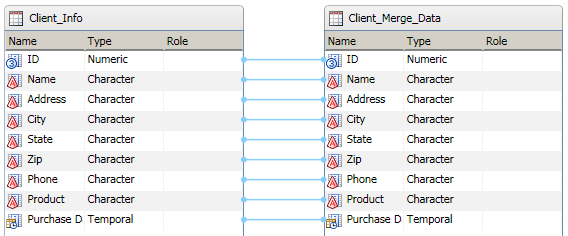
Note that you can select a field in all of the match lists and perform the following tasks:
- Open the table that contains the field
- Attach a note to the field
- Remove the field from the Field List
- Add the field to a profile task
- Find the field in the Field Match tree