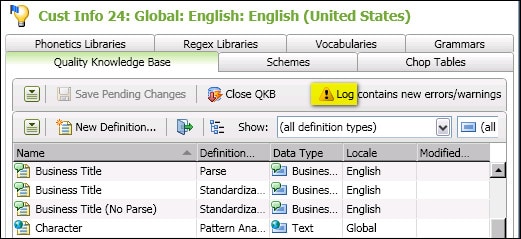
The word "Log" is a Link to an Error Log
DataFlux Data Management Studio 2.7: User Guide
The QKB error log is populated when a given QKB locale is loaded. It is not dynamically updated. For example, if you load a locale and then add a definition to that same locale, if the added definition contains errors, they won't be displayed in the log until the QKB is closed and reopened.
A link to an error log appears at upper right of the main QKB window, as shown in the next display.
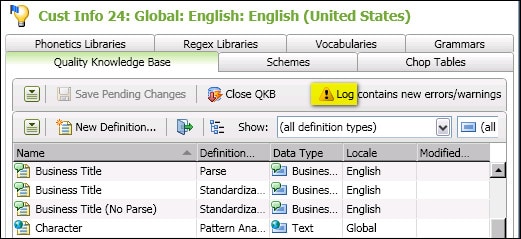
The word "Log" is a Link to an Error Log
The word Log at upper right is a link to an error log. You can also select View Error Log from the top action menu shown in the previous display. The log will list any errors with all definitions that have been loaded for the current locale. For example, if you open and view the Global locale only, the log will list errors with definitions within the Global locale only and not errors in other locales.
Any QKB definition that contains an error will not be available for use in an application that consumes a QKB, regardless of the Surface this definition in applications property setting for the definition. For example, if a definition contains an error and the surface property is enabled, you will not be able to select that definition for use in a DataFlux Data Management Studio job or profile.
|
Documentation Feedback: yourturn@sas.com
|
Doc ID: DMCust_Error_Log.html |