QKB Definition Editor
Overview
Use the QKB Definition Editor to maintain QKB definitions. A QKB definition is a collection of metadata that defines an algorithm used to perform a data quality operation. The algorithm is represented as a flow diagram. For example, the next display shows part of the flow for the Account Number Match definition, which is in the English (United States) locale for the Contact Information 24 QKB.
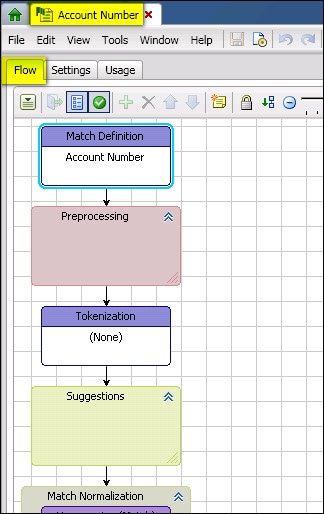
Flow Tab in the QKB Definition Editor
The diagram contains nodes that represent processing steps that are performed by the definition. You can add or modify nodes and test the output of individual nodes until you are satisfied with the behavior of the definition. When finished, you can save changes to the definition. The updated definition is then available for use in DataFlux Data Management Studio and in other SAS data management software.
Flow Tab
The Flow tab shows the flow diagram for the definition, as shown in the previous display. This tab contains a toolbar that can be used to manage the flow diagram and perform editing operations on the definition's nodes. The toolbar contains the following selections.
| Name | Description |
|---|---|
| Open | Open a definition or library that is referenced by a property in the selected node. This operation is enabled only when the selected node references some other definition or library. |
| Show/Hide Property View | Toggles on or off the properties dialog that shows the properties of the selected group or node. |
| Show/Hide Testing View | Toggles on or off the Test dialog that shows test output for the selected group or node . |
| Insert | Insert a new node into a group. Enabled only when a selected group can accept new nodes. Some groups allow multiple nodes; some allow only a single node. |
| Delete | Delete a node. Enabled only when a node can be deleted. |
| Move Up |
Move the selected node up relative to other nodes in its group. Enabled only when the selected node belongs to a group. |
| Move Down |
Move the selected node down relative to other nodes in its group. Enabled only when the selected node belongs to a group. |
| Insert Note | Add a Note object to the flow diagram. |
| Lock Diagram |
Lock the positioning of objects in the flow diagram to prevent accidental movement of objects. |
| Auto Layout |
Re-draw the diagram with objects positioned in a default layout. |
| Zoom Out/In |
Re-size the diagram for enhanced visibility. |
| Reset Zoom | Return to default Zoom setting. |
Properties View
When you select a node or group in the Flow tab, a Properties view appears on the right. You can toggle the Properties view on and off with the Show/Hide Property View on the Flow tab toolbar. You can edit the values of properties and then test the effects of your edits by viewing results for the selected node or group in the Test view. You can also add notes to a node or group in the Properties view. When notes are added, a note icon is displayed in the lower left-hand corner of the node or in the upper left-hand corner of the group.
Test View
The Test view appears at the bottom of the Flow tab. You can toggle it on and off with the Show/Hide Testing View option in the Flow tab toolbar. Use the Test view to verify node outputs for specific test values, as shown in the next display.
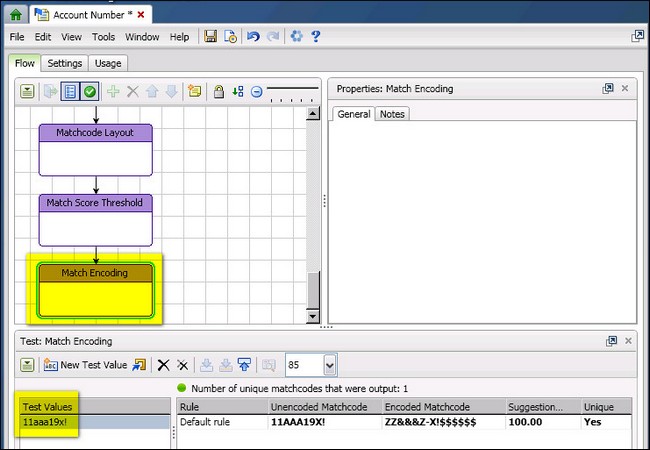
Using the Test View to Verify Output for Sample Values
In the previous display, the Match Encoding node is selected in the Flow tab. A test value has been entered into the Test Values section on the left of the Test view. When the test value is selected, the output from the Match Encoding node is displayed on the right.
Settings Tab
The Settings tab shows the properties settings for the definition. These settings were assigned when the definition was created. The name of the definition can be changed on the Quality Knowledge Base tab. The other settings cannot be changed.
Usage Tab
The Usage tab shows other definitions that use the current definition. This enables you to see what definitions will be affected if you edit this definition. The list on this tab shows the name of the affected definition, the type of the definition (such as Match, Standardization, or Gender Analysis), and the locale with which the definition is associated. The next display shows the Usage tab for the Proper (Name) case definition in the English locale for the Contact Information 24 QKB.
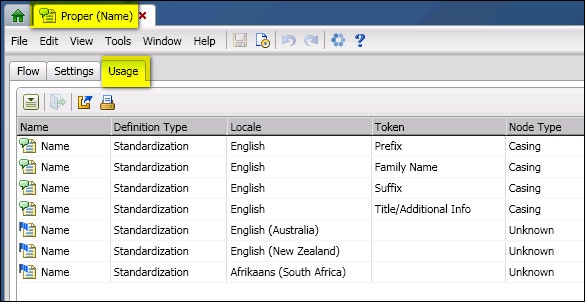
QKB Definitions that Use the Proper (Name) Definition
For more information about using the QKB definition editor, see Editing a QKB Definition.