DataFlux Data Management Studio 2.6: User Guide
QuickAddress Software (QAS) verified address data types provide verified QAS address information found from various QAS reference databases.
![]() Note: These fields vary depending on the country in the address information.
Note: These fields vary depending on the country in the address information.
The following is a list of the available QAS verified address data types. Click a type to view the description.
Organization - Specifies the organization.
Post Office Box - Specifies the PO box.
Primary Street Information - Specifies the street address.
Secondary Street Information - Specifies the secondary street address.
Village - Specifies the village.
Town City - Specifies the town or city.
County State Province - Specifies the county, state, and/or province.
Postal Code - Specifies the postal code.
Country ISO Name - Specifies the abbreviation for the country to which the address belongs.
Country Full Name - Specifies the full name of the country to which the address belongs.
Result Code - Specifies whether the address was successfully matched. The possible result code values are shown in the following table:
| Result Code | Description |
|---|---|
| 0 | Success |
| 100 | Default country is locked |
| 101 | Country's data is not installed |
| -100 | Unlock failed |
| -101 | Memory allocation failed |
| -102 | Bad international verification handling |
| -103 | The country is locked |
| -104 | Configuration file was not found |
| -105 | Failed to open the temporary configuration file |
| -106 | Failed to copy the configuration file |
| -107 | All countries are locked |
| -108 | NULL buffer passed |
| -109 | Unlocking non-existing section |
| -110 | Address failed to verify |
| -111 | A match was made |
| -112 | Failed to get current work path |
| -113 | QAS internal error - enable logging in your QAS configuration file to determine the error |
| -114 | Country's data has expired |
| -115 | Different versions of country's data files |
The Result String data type contains the address match code that records the nature of processing and any changes made to the address. The match code can be split into four main parts: Match Success, Match Confidence Level,Postal Code Action, and Address Action. This type also contains Generic Information Bits, Country Information Bits, and Extended Country Information Bits.
When you run your Address Verification (QAS) job, the changes made to your addresses are recorded in a match code.
In this example, the QAS_Result_String field shows the complete address match code. This section explains the first four characters of the match code results.
For more information about Address Match Codes, refer to the QuickAddress Batch API Guide.
Match Success Code - This letter is the first of the match code. It indicates how well the address was matched. The values are shown in the following table:
| Value | Description |
|---|---|
| A | Unprocessed |
| B | Blank |
| C | Country not available |
| D | Unidentified country |
| K | No address or postal code could be derived |
| L | Postal code found, but no address could be derived |
| M | Multiple addresses found, but no postal code |
| N | Multiple addresses found with postal code |
| O | Partial address found, but no postal code |
| P | Partial address found with postal code |
| Q | Full address found, but no postal code |
| R | Full address and postal code found |
If a Q or R is returned, along with a Match Confidence of 9, you can be confident that job has found the right match.
Match Confidence Level - The Match Confidence Level is the first digit in the match code. This value indicates the match quality confidence level. The possible values are shown in the following table:
| Value | Description |
|---|---|
| 0 | Low Confidence |
| 5 | Intermediate Confidence |
| 9 | High Confidence |
Postal Code Action Indicator - The Postal Code Action Indicator is the second digit in the match code. This value indicates what was done to the postal code. The possible values are shown in the following table:
| Value | Description |
|---|---|
| 3 | The existing postal code has been corrected |
| 2 | A new postal code has been added |
| 1 | The existing postal code is correct |
| 0 | No action was taken |
Address Action Indicator - The Address Action Indicator is the third digit in the match code. This indicates the action performed on the address. The possible values are shown in the following table:
| Address Action Value | Description |
|---|---|
| 3 | Part of or a whole address was returned. The amount of address is signified by the match success code |
| 2 | The matched address was enhanced with additionally supplied information |
| 0 | The supplied was not matched, no action taken |
Using the example earlier, the highlighted Address Match Code means:
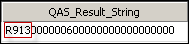
R - Indicates the full address was found
9 - Indicates a high confidence level
1 - Indicates the existing postal code is correct
3 - Indicates part of or the whole address was returned
Generic Information Bits - The next eight characters includes generic information in the match code. For all of the match code options, refer to the QuickAddress Batch API Guide.
Using the same result string example, the next eight characters are 00000060. When you refer to the QuickAddress Batch API Guide, you will find that 00000060 is not listed. In this case, you will apply 00000020 and 00000040 to find the results.
For this example, the result string 00000060 indicates that address elements were determined to be correct but spelling, capitalization, or format might have been changed.
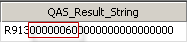
Country Information Bits - The next eight characters are reserved for the country information match code.
For example, in this result string, the next eight characters are 00000000. This indicates that here is no additional country information. Therefore, the result is 0.
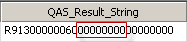
Extended Country Information Bits - The last eight character spaces are for the extended country information match code. If your data includes extended country information, the value appears in this section.
For example, in this result string, the next eight characters are 00000000. This indicates that here is no additional extended country information. Therefore, the result is 0.
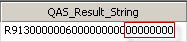
![]() Note: Specifying a field type for a field
does not guarantee the field will be included in the Address Verification
(QAS) results. To specify fields to be included in the output, use Additional Outputs.
Note: Specifying a field type for a field
does not guarantee the field will be included in the Address Verification
(QAS) results. To specify fields to be included in the output, use Additional Outputs.
|
Documentation Feedback: yourturn@sas.com
|
Doc ID: dfU_PFEnrich_AddrVerQAS_DataType.html |