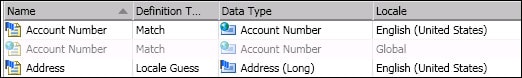
Global Definition for Account Number Is Overridden
DataFlux Data Management Studio 2.6: User Guide
If a definition or data type already exists in an ancestor, and you create a new definition or data type with the same name in the selected locale, the new definition or data type overrides the existing definition or data type. For example, in the next display, an English (United States) definition has been added for Account Number. The local definition overrides the Global definition of the same name. The Global definition is automatically overridden and appears in a dimmed font.
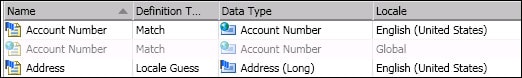
Global Definition for Account Number Is Overridden
If a data type is overridden, then any definitions associated with the selected locale that previously belonged to the data type associated with the ancestor will now belong to the newly created data type. Be aware that if there are differences in the tokens that make up the new data type and the data type associated with the ancestor, you could have problems when you try to use any definitions that previously belonged to the data type associated with the ancestor. Accordingly, it's best not to override a data type unless your locale does not already contain any definitions that use that data type.
If a definition is overridden, then the definition associated with the locale will be available for selection in a node in a data job, but the definition associated with the ancestor will not be available. Remember that the data job user will not notice this change. Inheritance is transparent to a data job user. The data job user sees only a single listing for the definition.
|
Documentation Feedback: yourturn@sas.com
|
Doc ID: DMCust_Override_Def.html |