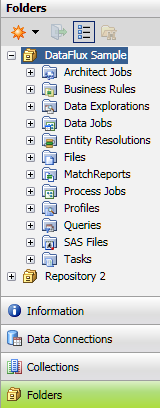
DataFlux Data Management Studio 2.5: User Guide
A repository is a collection of data and metadata about DataFlux objects and related resources. Before you can use DataFlux Data Management Studio, you must connect to a repository where profiles, business rules, jobs, and other objects are stored. The next display shows two repositories in the Folders riser.
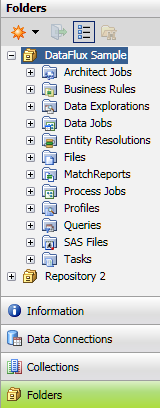
DataFlux Sample is the example repository that is installed with Data Management Studio. In the previous display, the sample repository is expanded to show the folders for various kinds of objects. Repository 2 is another repository. Note that you can connect to more than one repository at a time in DataFlux Data Management Studio.
Data explorations, profiles, and all objects in the Business Rule Manager (rules, tasks, custom metrics, sources, and fields) are stored in database format. You can specify a separate storage location for objects that are stored as files, such as data jobs, process jobs, queries, *.sas files (SAS code files), and Entity Resolution Output files (*.sri files). Any file-based content can be stored in the file storage area of a repository, including your own content such as text files and graphics. You could store documentation files in a project folder, for example.
|
Documentation Feedback: yourturn@sas.com
|
Doc ID: dfU_T_ReposOver.html |