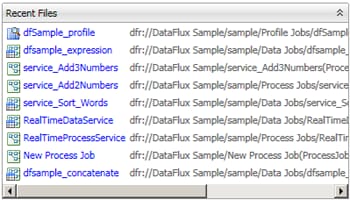
DataFlux Data Management Studio 2.5: User Guide
You can use the Overview pane to review summarized information about your DataFlux Data Management Studio implementation. The Overview pane contains the following sections:
Recent Files - Displays the most recently accessed files within the DataFlux Data Management Studio application, as shown in the following display:
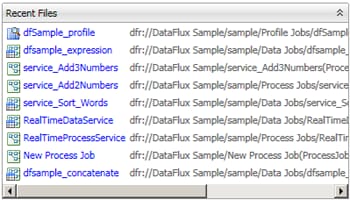
Data Management Methodology - Displays a diagram depicting the life cycle of data within DataFlux Data Management Studio, as shown in the following display:
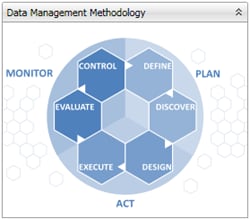
You can click a section of the diagram to see information about that stage of the life cycle.
The Data Roundtable - DataFlux brings you a list of articles contributed by data management industry experts, as shown in the following display:
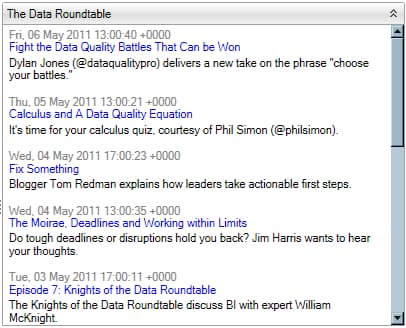
You can access a resource by clicking its title.
Documentation - Displays a list of documentation for DataFlux Data Management Studio and related products, as shown in the following display:
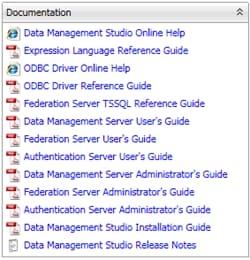 .
.
Default Settings - Displays the default settings for the current DataFlux Data Management Studio implementation, as shown in the following display:
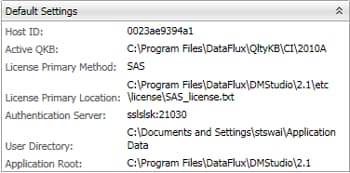
Quick Links - Displays links to DataFlux Corporation resources, as shown in the following display:
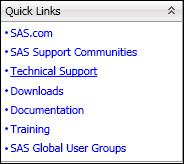
|
Documentation Feedback: yourturn@sas.com
|
Doc ID: dfU_RiserInfoSum.html |