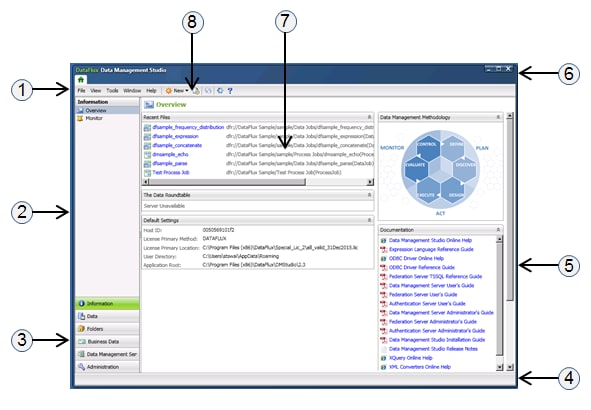
DataFlux Data Management Studio 2.5: User Guide
The following figure identifies the sections of the main window in Data Integration Studio.
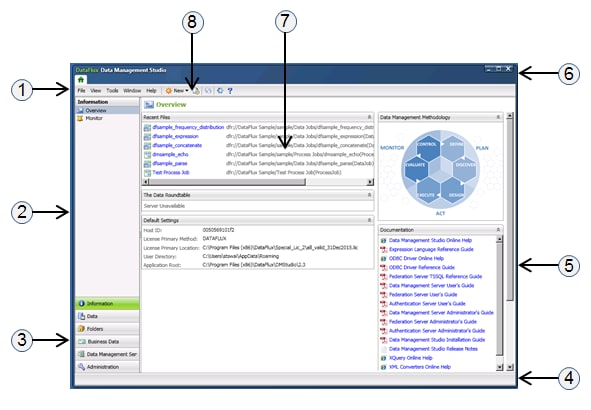
|
Documentation Feedback: yourturn@sas.com
|
Doc ID: dfDMStd_over_main_window.html |