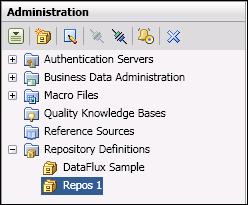
DataFlux Data Management Studio 2.5: User Guide
Reference Data Manager is a separately-licensed DataFlux Web Studio module. It enables you to manage a central repository of reference information. Examples of reference information include a list of valid values for a Gender field, or a list of valid zip codes with their associated cities and states.
Data Management Studio includes two data job nodes that enable you to use Reference Data Management domains and domain items. In order to use the Domains node or the Domain Items node, you must link the repository where the data job is stored to the repository where Reference Data Management domains are stored. For example, suppose that your data jobs are stored in a repository called Repos 1, as shown in the next display.
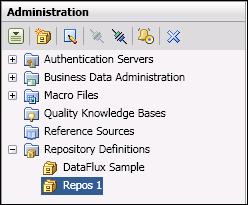
You would need to link Repos 1 to the repository where Reference Data Management domains are stored. Perform the following steps:
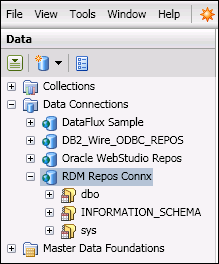
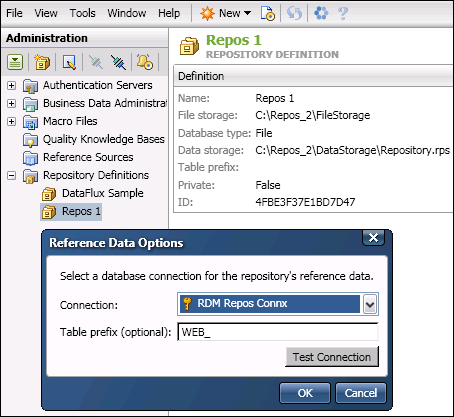
You will now be able to use the Domains node or the Domain Items node in a data job. For more information, see Getting a List of Reference Data Manager Domains or Using Reference Data Manager Domain Items in a Job.
|
Documentation Feedback: yourturn@sas.com
|
Doc ID: dfDMStd_Task_Link_RDM_Repos.html |