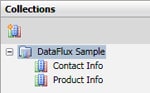
DataFlux Data Management Studio 2.5: User Guide
As described in Data Collections, you can use the Collections folder in the Data riser bar to create new collections and review existing collections. A collection is a set of fields that are selected from tables that are accessed from different data connections. A collection provides a convenient way for you to build a data set using those fields. A collection can be used as an input source for other components in DataFlux Data Management Studio, such as the Data Viewer, profiles, queries, and data explorations.
The Collections folder contains the following elements:
Collections Tree - Enables you to perform tasks that are appropriate for either all collections or for a specific collection. A sample Collections tree is shown in the following display:
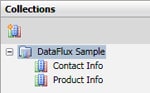
When you select the New Collection element in the toolbar at the top of the pane, you can create a new collection. When you select an existing collection in the collections list, you can perform the following tasks with the toolbar:
Collections Pane - Enables you to click a repository to review a list of collections for a selected repository in the pane on the right-hand side of the screen, as shown in the following display:
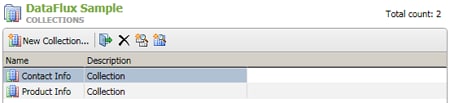
You can perform the same tasks in the collections list that you can perform in the Collections pane. You can also click a collection to review detailed information about its fields, as shown in the following display:
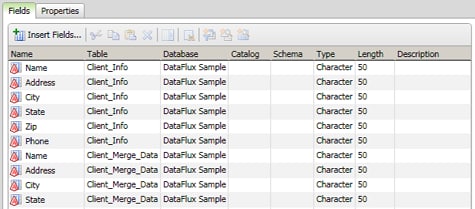
You can perform the following functions on the fields in this list:
|
Documentation Feedback: yourturn@sas.com
|
Doc ID: dfDMStd_RiserData_Collections.html |