SAS® AppDev Studio™ 3.0 Developer's Site
| Displaying a Table using JDBC |
|
|
This example will display the contents of the SASHELP.PRDSALE data set using a JDBC data source.
See It
The first example shows the TableView with alternating gray and white background colors on the rows.
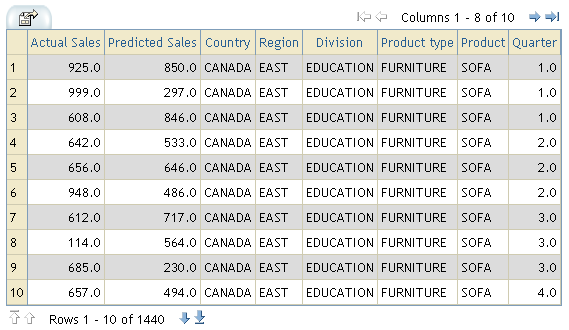
The second example shows the TableView with bold text and a red background colors on column seven.
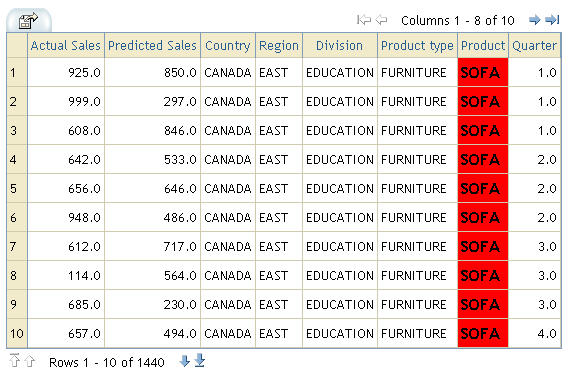
How It Works
The data are displayed using the JSP TableView TransformationBean and the JDBCToTableModelAdapter model.