SAS® AppDev Studio™ 3.0 Developer's Site
| DataBeanForm: Using the DataBean Wizard |
|
|
This example shows you how to use a <sasads:DataBeanForm> tag along with a JDBCConnection and a databean generated by the webAF DataBean Wizard to scroll through and update your data, row by row, in a Model 2 Web application.
See It
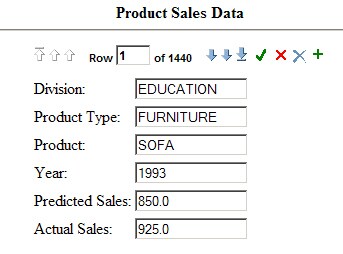
How It Works
The DataBean Wizard generates a databean that contains a property for each column in the data set and enables users to access the data on a row-by-row basis. The databean is used as the model for the DataBeanForm. Form element tags are placed within the DataBeanForm tag to display the data.