SAS® AppDev Studio™ 3.0 Developer's Site
| ActionProvider: Customizing the TableView Sort Actions |
|
|
This example demonstrates how to change the position of the TableView's sort Actions such that clicking on a column header cell will cause a sort to occur for that particular column. An up or down image will indicate which direction the column is currently sorted. See the "AGE" column in the image below.
See It
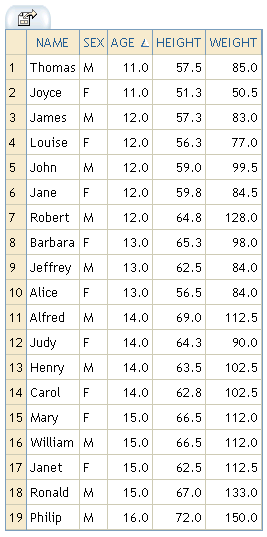
How It Works
Define a new ActionOrderList for the Table's column header area that is populated with only the ascending sort and descending sort actions.
Make a few modifications to the attributes of these actions to have them function and render correctly in their new position.