Timer Expired and Tool Policy Example
The following example illustrates both the timer expired event and the timer tool
policies. This workflow is initiated when the system receives an order. Then, an account manager must access
the relevant ordering system, review the order details and either approve or reject
the order. If the order is not reviewed within a certain time threshold, then the
users within the Account Manager group are notified. The users are notified by e-mail
up to three times before the order is escalated and reassigned to a senior manager.
The remaining workflow
tasks are similar to those in Basic Approval Workflow.
Timer Expired Tool
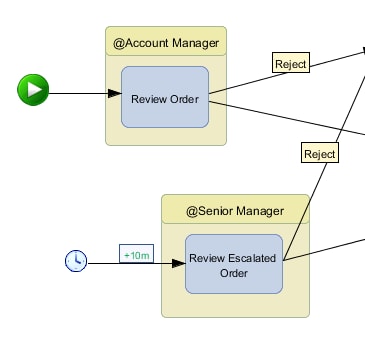
See the e-mail example
for an example of SAS Templates usage.
The following figure
shows the workflow tree for the Approval Escalation workflow:
Approval Escalation Workflow Tree
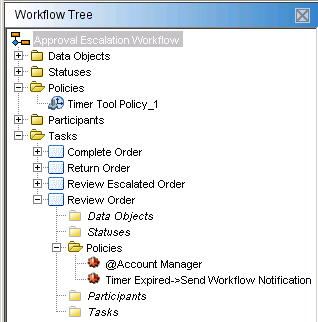
The timer policy associated with the initial Review Order Task (Timer Expired
->Send
Workflow Notification) has the following property values:
|
Policy Property
|
Value
|
|---|---|
|
Event
|
Timer Expired
|
|
Action
|
Send Workflow Notification
|
|
Description
|
This policy is used to send a notification. Each recipient is addressed in their own
notification.
|
|
Recipient(s)
|
|
|
Group Recipient(s)
|
${../Account Manager}
|
|
Description
|
|
|
Template
|
SAS_Email_Message
|
|
Directive
|
|
|
Notification Variables
|
../MSG, ../DESC
|
|
HTTP Properties
|
|
|
Action on Expiry
|
None
|
|
Policy Label
|
Timer Expired
->Send
Workflow Notification
|
The timer settings
in the following table trigger an e-mail notification after three
minutes and twice more after two minutes.
|
Timer Setting
|
Value
|
|---|---|
|
Time value
|
+3 |
|
Time unit (for
Time value)
|
Minutes |
|
Recurrence
interval
|
+2 |
|
Time unit (for
Recurrence interval)
|
Minutes |
|
End after
|
2 |
The following table
lists the timer settings for the timer policy associated with the
main workflow. These settings trigger a transition to the Review Escalated
Order task after 10 minutes. Another policy is associated with this
task that stops the initial Review Order Task because the order has
been automatically reassigned.
|
Timer Setting
|
Value
|
|---|---|
|
Time value
|
+10 |
|
Time unit (for
Time value)
|
Minutes |
|
This event
occurs only one time
|
selected
|
See the examples provided
with SAS Workflow Studio for details of this example.
Copyright © SAS Institute Inc. All Rights Reserved.
Last updated: March 5, 2020