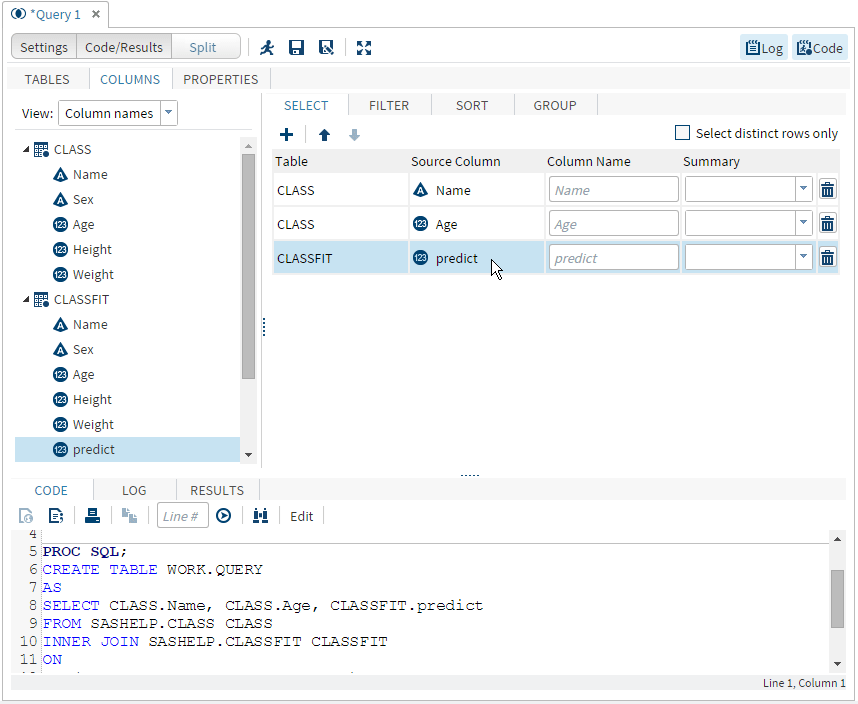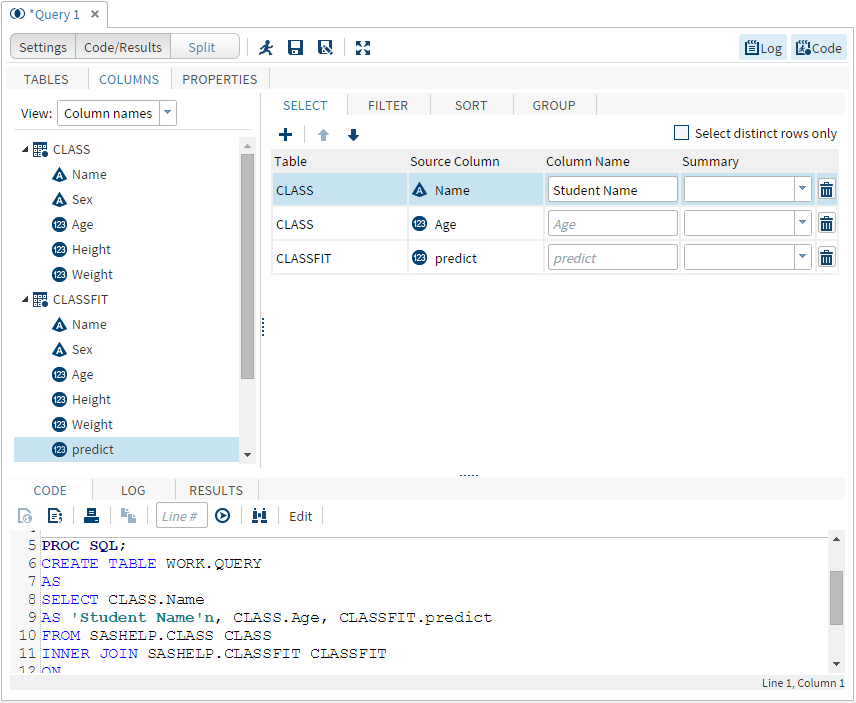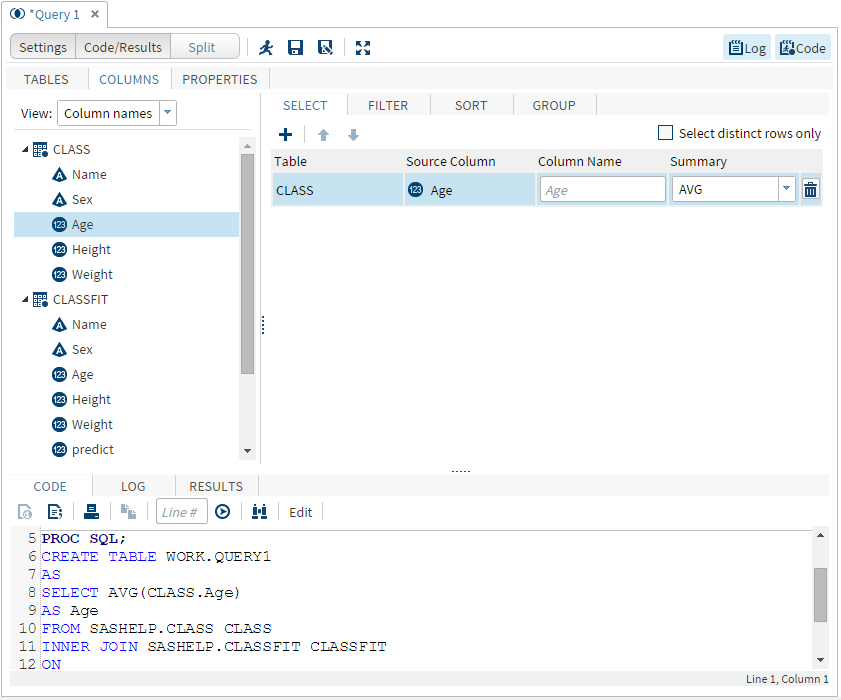Selecting Data
Specifying Columns in the Output
By default, no columns are included in the output. You must specify the columns that
you want to appear in the output table. You can also specify an alias to use in place of the column name in the output
table.
The order in which the
columns are listed on the Select is the order in which they appear in the output table.
To select columns for the output table:
-
In the query window, click the Columns tab to view the list of columns from the tables in the query.
-
You can add one or more columns to the output data by dragging them from the columns list to the Select tab. You can also click
 on the Select tab toolbar and select one or more columns from the Choose Column window.
on the Select tab toolbar and select one or more columns from the Choose Column window.
To specify an alias
for a column:
-
On the Select tab, enter the alias that you want to use for each column. The alias is used as the column heading for the output data.
Using Summary Functions
You can perform summary functions on any of the columns in your query. To perform
a summary function, select the column on which you want to perform a
summary function. Use the drop-down list in the Summary column to select the function
that you want to use. By default, the query generates an output data set. The following example shows you how to find the average age of all of the students:
By default, the query
displays the results in the Output Data tab
and generates an output table in the Work library:
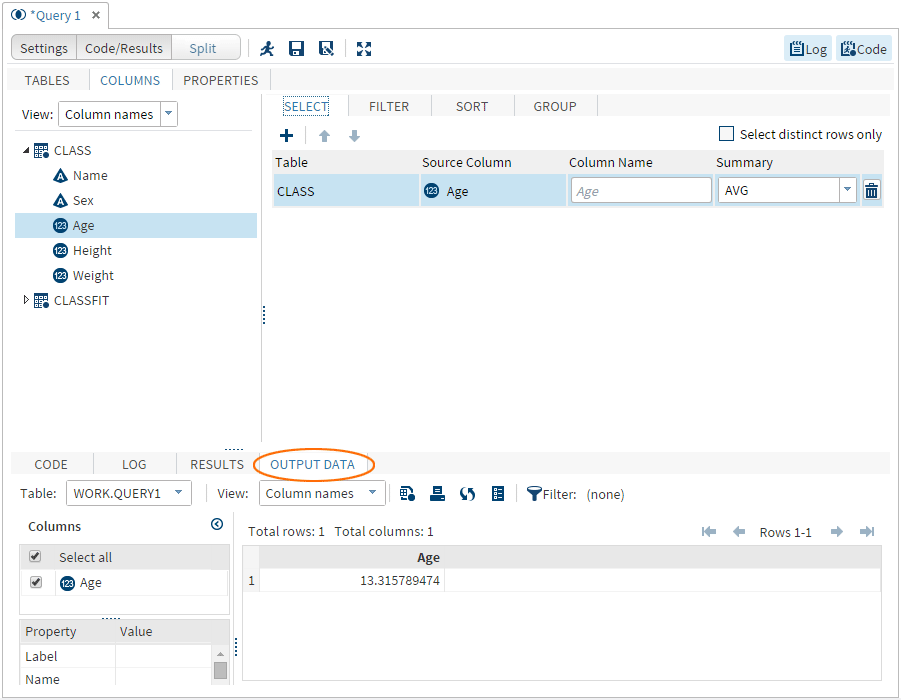
By default, when you
summarize a column, your output is grouped by all of the columns without
summaries. For more information,
see Grouping Your Output.
Copyright © SAS Institute Inc. All rights reserved.