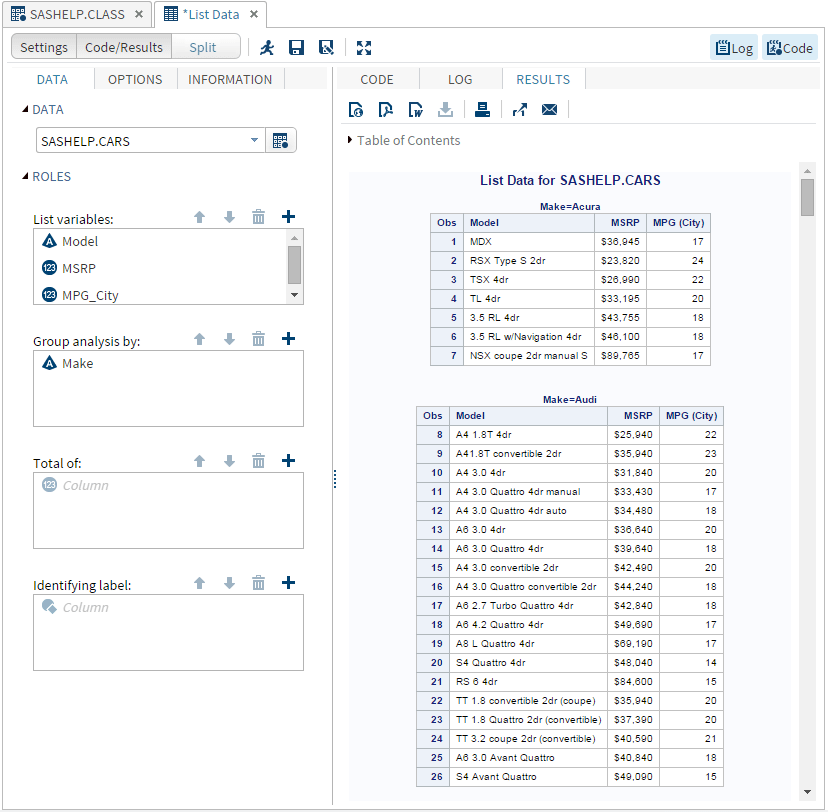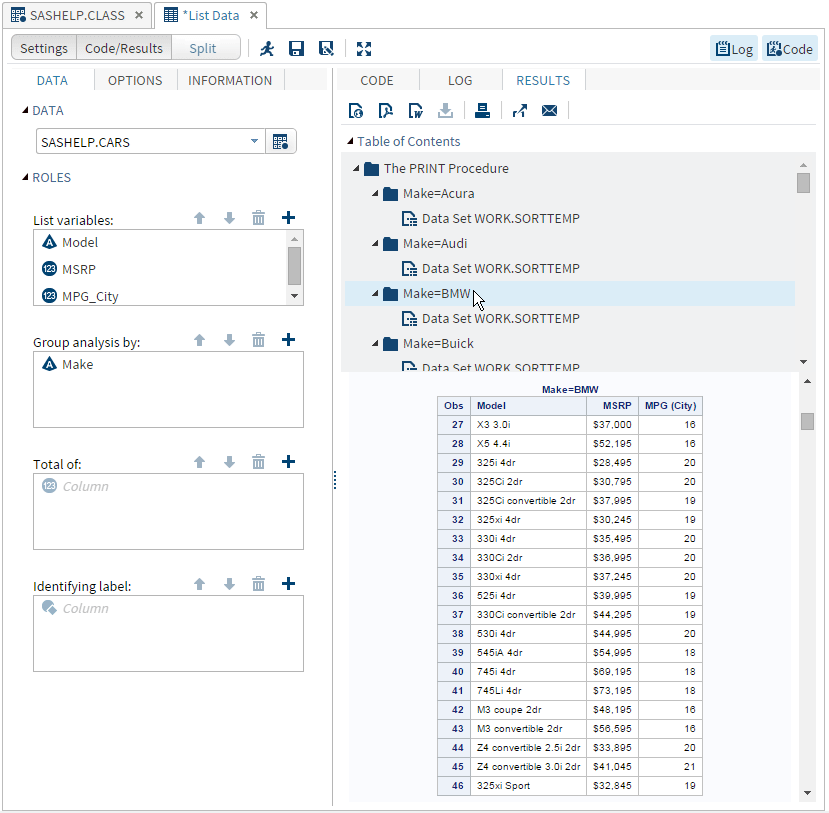Default SAS Studio Output
Viewing Default Results
In SAS Studio, by default, output is generated in the HTML5, PDF, and RTF formats.
If you want to change
the default output, you can use the Preferences window to disable results in PDF or RTF format. You can also change the default style for your output to any of the ODS styles that are available. For more
information, see Specifying the Result Preferences.
The PDF and RTF output
is generated but is not displayed.
When you view your results,
you can use the table of contents to navigate through the different
sections. Click Table of Contents at the
top of your results, and then click the section that you want to navigate
to.
Downloading Default HTML5, PDF, and RTF Results from SAS Studio
If you want to save results from SAS Studio, you can download your results in the
HTML5, PDF, or RTF output formats and save them or open them in the default application for that format:
-
 HTML5 file
HTML5 file
-
 PDF file
PDF file
-
 RTF file
RTF file
Copyright © SAS Institute Inc. All rights reserved.