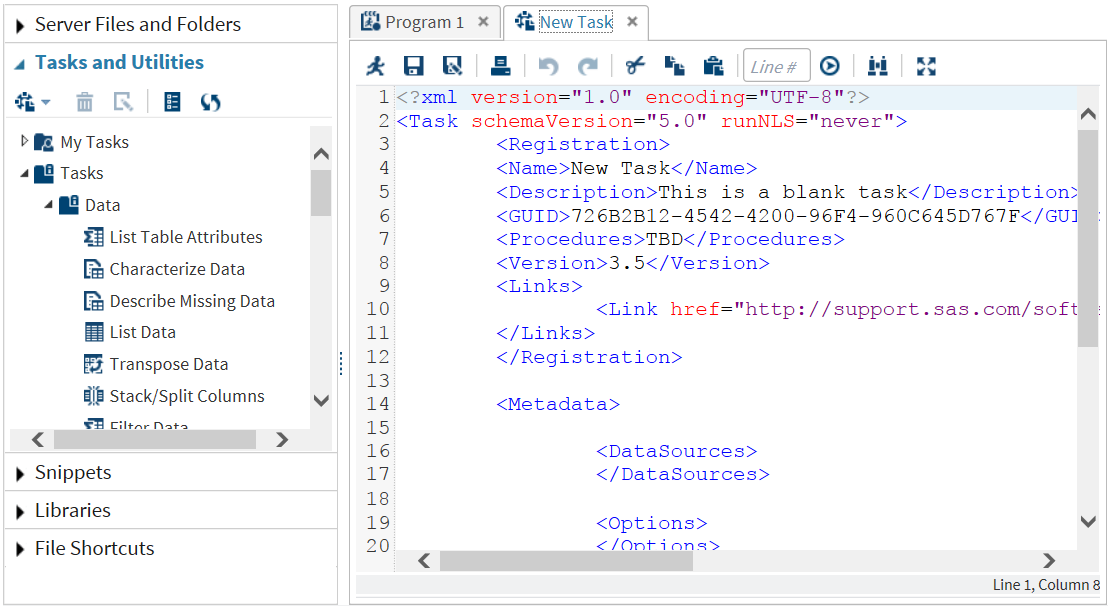Create a New Task
SAS Studio provides a template that you can use to create custom tasks for your site. For help with writing your
first custom task, see SAS Studio: Writing Your First Custom Task.
To create a custom
task:
-
-
-
Edit the code in the task template to create your task. To view the user interface for the task template, click
 . In the user interface for the task template, you can see examples of radio buttons, check boxes, combination boxes, and other types of options. For more information
about this file, see SAS Studio: Developer's Guide to Writing Custom Tasks.
. In the user interface for the task template, you can see examples of radio buttons, check boxes, combination boxes, and other types of options. For more information
about this file, see SAS Studio: Developer's Guide to Writing Custom Tasks.
Copyright © SAS Institute Inc. All rights reserved.