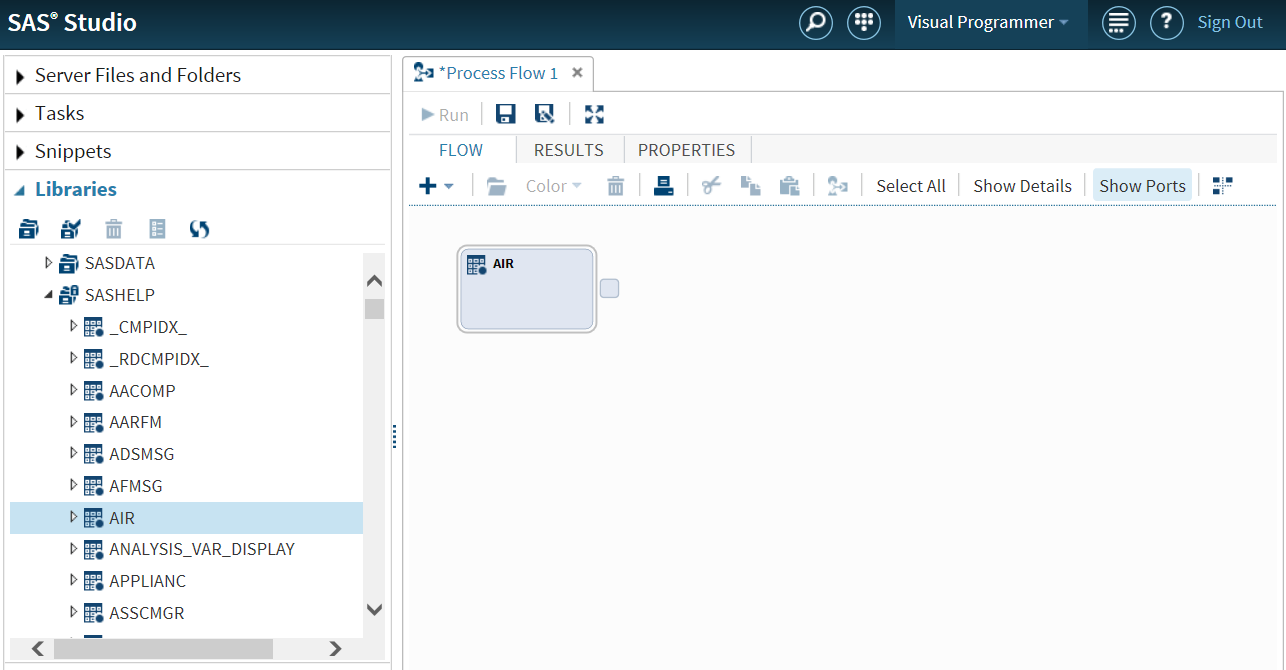Add Data to the Process Flow
To add data to a process
flow from an existing library:
-
-
Expand the library that contains the data set that you want to add. Select the data set and drag it to the process flow.In this example, the Sashelp.Air data set is now available from the process flow. You can now use this data set as the input data for a task.
Copyright © SAS Institute Inc. All rights reserved.