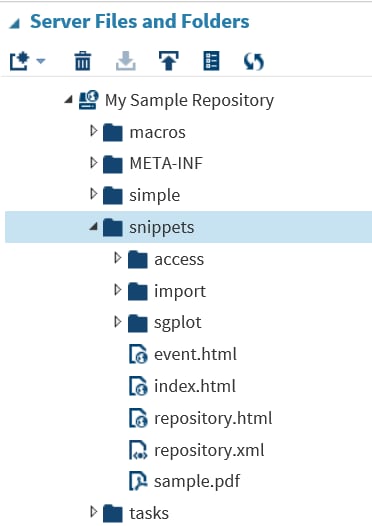Organizing Snippets into Categories
In the Server
Files and Folders section of the navigation pane, double-click
the
snippets/repository.xml file. You
can see that this repository contains three categories of snippets:
SGPlot Samples, Import Snippets, and DBMS Snippets.
<?xml version="1.0" encoding="UTF-8"?>
<Repository label="Example SAS Studio Repository" version="1.0">
<Icon uri="http://icons.iconarchive.com/icons/3xhumed/cryonic-folder/
128/Folder-Blank-sample-icon.png"/>
<Documentation uri="./sample.pdf" label="Embedded Repository
Documentation (via PDF)"/>
<Documentation uri="http://support.sas.com/documentation/cdl/en/
proc/67916/HTML/default/viewer.htm#
p19bcwkxesgd19n1ciwhc8l95s6s.htm" label="Procedures Guide"/>
<Snippets>
<Category label="SGPlot Samples">
<Documentation uri="http://support.sas.com/documentation/cdl/en/
grstatproc/67909/HTML/default/viewer.htm#
p073bl97jzadkmn15lhq58yiy2uh.htm" label="SAS(R) 9.4 ODS
Graphics: Procedures Guide, Fifth Edition"/>
<Documentation uri="http://support.sas.com/documentation/cdl/en/
proc/67916/HTML/default/viewer.htm#
p19bcwkxesgd19n1ciwhc8l95s6s.htm" label="Procedures Guide"/>
<Location uri="./sgplot/snippets.xml"/>
</Category>
<Category label="Import Snippets">
<Documentation uri="https://support.sas.com/documentation/cdl/en/
proc/67916/HTML/default/viewer.htm#
n18jyszn33umngn14czw2qfw7thc.htm" label="PROC
IMPORT Statement"/>
<Location uri="./import/snippets.xml"/>
</Category>
<Category label="DBMS Snippets">
<Documentation uri="https://support.sas.com/documentation/cdl/en/
acreldb/68028/HTML/default/viewer.htm#titlepage.htm"
label="SAS/ACCESS® 9.4 for Relational Databases"/>
<Location uri="./access/snippets.xml"/>
</Category>
</Snippets>
</Repository>These categories are
organized into separate directories to keep your files organized and
easy to manage.
-
The
accessdirectory contains the files for the DBMS Snippets category. -
The
importdirectory contains the files for the Import Snippets category. -
The
sgplotdirectory contains the files for the SGPlot Samples category.
Copyright © SAS Institute Inc. All rights reserved.