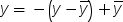To run the Multidimensional
Preferences Analysis task, you must select an input data source. In
the input data source, each subject (also referred to as a rater)
must be a separate column, and each object that is being rated must
be a separate row. Therefore, the data is a transpose of the usual
multivariate data matrix. In other words, the columns are the people.
In a more typical matrix, the rows represent people. To filter the input data source,
click

.
You must assign at
least two variables to the Raters role.
|
Option Name
|
Description
|
|
Roles
|
|
Raters
|
specifies the variables
to analyze.
|
|
Level of
measurement
|
specifies the level
of measurement for the analysis variables.
|
|
Transformation
|
specifies the transformation
to use in the analysis. The transformation options depend on the value
selected from the Level of measurement drop-down
list.
If you select Interval from
the Level of measurement drop-down list,
these options are available:
-
Linear specifies
the optimal linear transformation of each variable. For variables
with no missing values, the transformed variable is the same as the
original variable. For variables with missing values, the transformed
nonmissing values have a different scale and origin than the original
values.
-
B-spline finds
a B-spline transformation (De Boor 1978) of each variable.
-
Monotonic B-spline (mspline).
-
No transformation (identity).
If you select Ordinal from
the Level of measurement drop-down list,
these options are available:
-
Monotonic finds
a monotonic transformation of each variable, with the restriction
that ties are preserved. The Kruskal (1964) secondary least squares
monotonic transformation is used. This transformation weakly preserves
order and category membership (ties).
-
Rank transforms
variables to ranks. Ranks are averaged within ties. The smallest input
value is assigned the smallest rank.
If you select Nominal from
the Level of measurement drop-down list,
the optimal scoring transformation is used. No transformation options
are available.
|
|
Degree of
spline
|
specifies the degree
of the B-spline transformation. The degree must be a nonnegative integer.
The defaults are 3 degrees for B-spline variables and 2 degrees for
monotonic B-spline variables.
Note: This option is available
only for B-spline and Monotonic
B-spline transformations.
|
|
Number of
knots
|
creates n knots,
the first at the  percentile, the second at the  percentile, and so on. Knots are always placed at
data values; there is no interpolation. For example, if the number
of knots is 3, knots are placed at the 25th percentile, the median,
and the 75th percentile.
Note: This option is available
only for B-spline and Monotonic
B-spline transformations.
|
|
Larger values
for preferences
|
specifies whether to
reflect the transformation 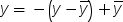 after the iterations are completed and before the
final standardization and results calculations. By default, the Higher
preferences option is not selected and the transformation
is not reflected.
|
|
Additional Roles
|
|
Frequency
count
|
lists a numeric variable
whose value represents the frequency of the observation. If you assign
a variable to this role, the task assumes that each observation represents n observations,
where n is the value of the frequency variable.
If n is not an integer, SAS truncates it. If n is
less than 1 or is missing, the observation is excluded from the analysis.
The sum of the frequency variable represents the total number of observations.
|
|
Group analysis
by
|
obtains separate analyses
of observations in each unique group.
|
 .
.
 .
.