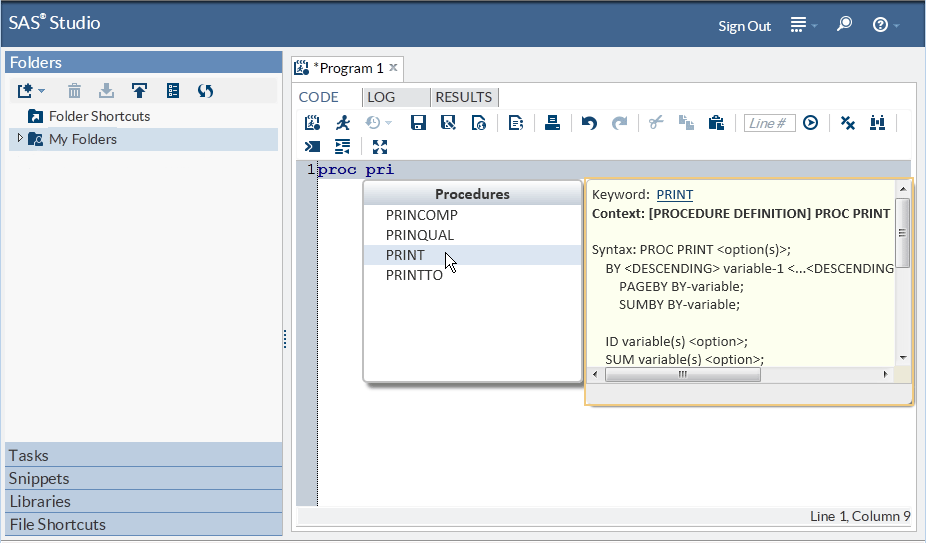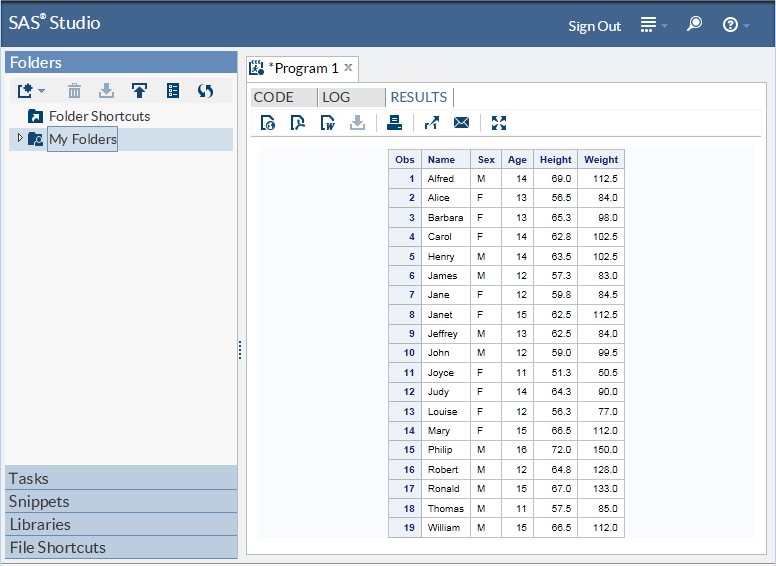Write a Program
It is easier than ever
to program in SAS. All you need to do is open your browser, start
SAS Studio, and start writing your program. As you enter your code,
you’ll notice that SAS Studio has several features to help
you reduce your programming time, including autocomplete for hundreds
of SAS statements and procedures as well as built-in syntax help that
includes links to the more extensive SAS Product Documentation.
To get started, let’s
write a very simple program that uses a sample SAS table from the
Sashelp library. Open SAS Studio and enter the following code in the
Program 1 window that is created automatically for you:
Note: If you need to create a new
program window, open the Folders section of the navigation pane. Then
click  and select SAS Program.
and select SAS Program.
 and select SAS Program.
and select SAS Program.
Copyright © SAS Institute Inc. All rights reserved.