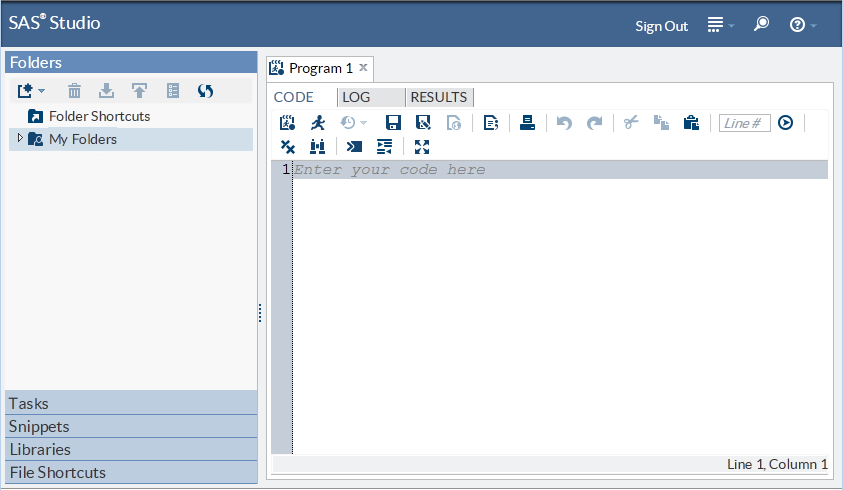SAS Studio at a Glance
The main window of SAS
Studio consists of a navigation pane on the left and a work area on
the right. The navigation pane provides access to your folders and
folder shortcuts, your tasks and snippets, the libraries that you
have access to, and your file shortcuts. The Folders section is displayed
by default.
Copyright © SAS Institute Inc. All rights reserved.