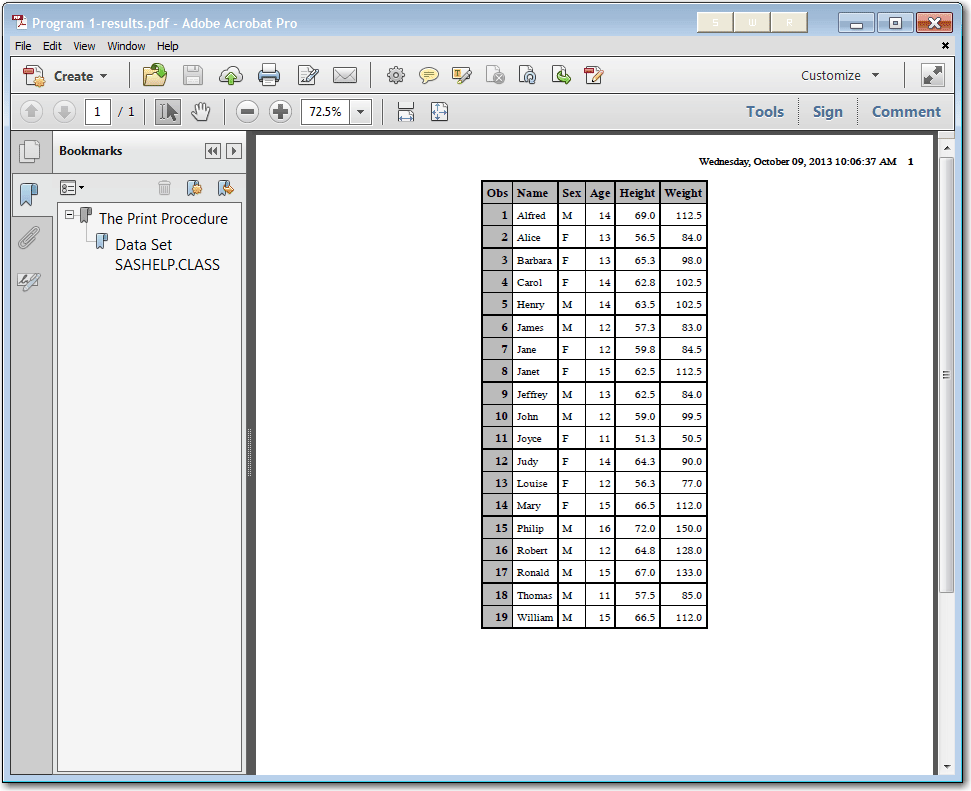Save Your Results
The results in SAS Studio
are easy to use, but what if you need them in a different format so
that you can share them with someone else? By clicking a button on
the Results toolbar,
you can download your results to any of three different formats and
save them or open them in the default application for that format:
Copyright © SAS Institute Inc. All rights reserved.