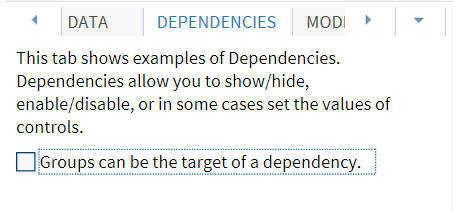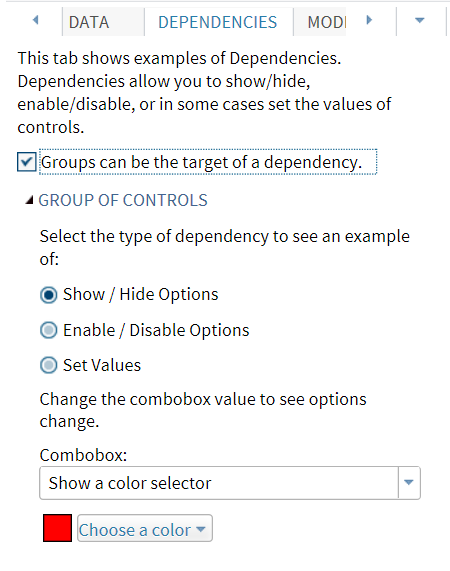Example 1: Selecting a Check Box to Show a Group of Options
In this example from
the sample Advanced Task, the selection of the Groups
can be the target of a dependency check box determines
whether the options under the Group of Controls heading
are available.
In this example, DEP_CBX
is the name for the Groups can be the target of a dependency check
box, and DEPENDENCYGROUP is the name of the group that contains the
options.
<Option name="DEP_CBX" inputType="checkbox" defaultValue="1">Groups can be the target of a dependency.</Option> <Option name="DEPENDENCYGROUP" inputType="string">GROUP OF CONTROLS</Option> <Dependency condition="($DEP_CBX == '1'"> <Target option="DEPENDENCYGROUP" conditionResult="true" action="show"/> <Target option="DEPENDENCYGROUP" conditionResult="false" action="hide"/> </Dependency>
Copyright © SAS Institute Inc. All rights reserved.