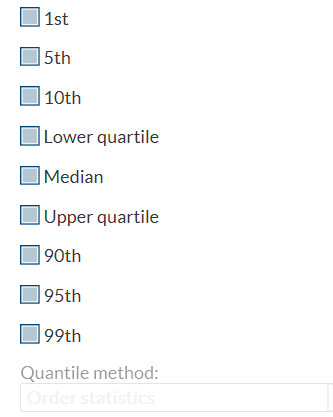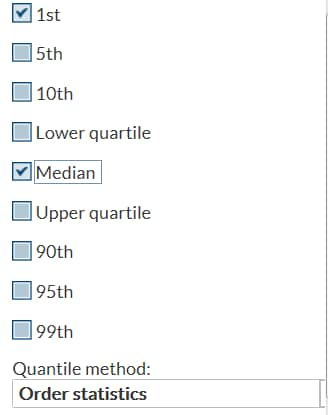Example 2: Selecting a Check Box Enables a Combination Box
In this example from
the Summary Statistics task, the Quantile method drop-down
list is enabled only if the user selects the check box for at least
one of the quantile options. (In the Tasks section,
the Summary Statistics task is in the Statistics group.)
In this example, P1,
P5, P10, Q1, MEDIAN, Q3, P90, P95, and P99 are the names of the check
boxes. QUANTILE is the name of the combination box.
<Option name="P1" defaultValue="0" inputType="checkbox">1st</Option>
<Option name="P5" defaultValue="0" inputType="checkbox">5th</Option>
<Option name="P10" defaultValue="0" inputType="checkbox">10th</Option>
<Option name="Q1" defaultValue="0" inputType="checkbox">Lower quartile</Option>
<Option name="MEDIAN" defaultValue="0" inputType="checkbox">Median</Option>
<Option name="Q3" defaultValue="0" inputType="checkbox">Upper quartile</Option>
<Option name="P90" defaultValue="0" inputType="checkbox">90th</Option>
<Option name="P95" defaultValue="0" inputType="checkbox">95th</Option>
<Option name="P99" defaultValue="0" inputType="checkbox">99th</Option>
<Option name="QUANTILE" defaultValue="QMOS" inputType="checkbox"
width="100%">Quantile method:</Option>
<Option name="QMOS" inputtype="string">Order statistics</Option>
<Option name="QMPPA" inputType="string">Piecewise-parabolic
algorithm</Option>
<Dependency condition="$P1=='1' || $P5=='1' || $P10=='1' || $Q1=='1' ||
$MEDIAN=='1' || $Q3=='1' || $P90=='1' || $P95=='1' || $P99=='1'"/>
<Target conditionResult="true" option="QUANTILE"
action="enable"/>
<Target conditionResult="false" option="QUANTILE"
action="disable"/>
</Dependency>
Copyright © SAS Institute Inc. All rights reserved.