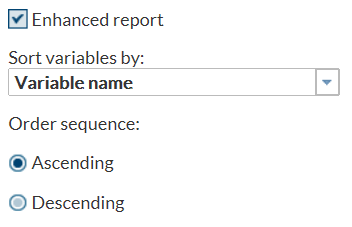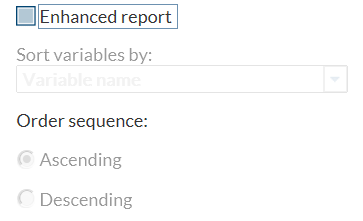Example 5: Selecting a Check Box Enables Multiple Types of Options
In this example from
the Table Attributes task, selecting the Enhanced report check
box enables the Sort variables by drop-down
list and the Ascending and Descending radio
buttons. (In the Tasks section, the Table
Attributes task is in the Data group.)
In this example, ENHANCEDRPT
is the name of the check box. SORTROWS, ASCENDING, and DESCENDING
are the names of the Sort variables by, Ascending,
and Descending options, respectively.
<Option name="ENHANCEDRPT" defaultValue="1" inputType="checkbox">
Enhanced report</Option>
<Option name="SORTROWS" defaultValue="SRVN" inputType="combobox"
width="100%">In the data variable table, sort rows by:</Option>
<Option name="SRVN" inputType="string">Variable name</Option>
<Option name="SRVO" inputType="string">Variable order in table</Option>
<Option name="SRVT" inputType="string">Variable type</Option>
<Option name="SRVF" inputType="string">Variable format</Option>
<Option name="SRVL" inputType="string">Variable label</Option>
<Option name="ORDERSEQ" inputType="string">Order sequence:</Option>
<Option name="ASCENDING" variable="ORDERRADIO" inputType="radio"
indent="1" defaultValue="1">Ascending</Option>
<Option name="DESCENDING" variable="ORDERRADIO"
inputType="radio" indent="1">Descending</Option>
<Dependency condition="$ENHANCEDRPT=='1'"/>
<Target conditionResult="true" option="SORTROWS" action="enable"/>
<Target conditionResult="true" option="ASCENDING" action="enable"/>
<Target conditionResult="true" option="DESCENDING" action="enable"/>
<Target conditionResult="false" option="SORTROWS" action="disable"/>
<Target conditionResult="false" option="ASCENDING" action="disable"/>
<Target conditionResult="false" option="DESCENDING" action="disable"/>
</Dependency>Copyright © SAS Institute Inc. All rights reserved.