File Navigation Options for the SAS Studio Basic Edition
The root directories
that are available in the Server Files and Folders section
depend on whether you specify to show the system root directory. You
can specify whether to show the system root directory by using the
webdms.showSystemRoot option
in the config.properties file.
-
If the showSystemRoot option is set to False, the Server Files and Folders section displays an empty
Folder Shortcutsfolder and aFilesfolder. If you are running SAS Studio Basic on Windows, theFilesfolder is mapped to yourMy Documentsfolder. If you are running SAS Studio Basic on UNIX, theFilesfolder is mapped to your home directory.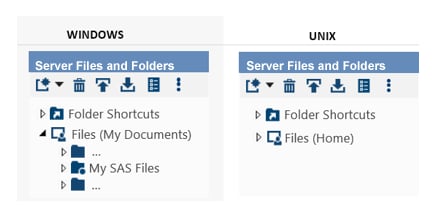
-
If the showSystemRoot option is set to True, the Server Files and Folders section displays the following information:
-
In Windows environments, the
Folder Shortcutsfolder includes a predefined shortcut to yourMy Documentsfolder. -
In UNIX environments, the
Folder Shortcutsfolder includes a predefined shortcut to your home directory. TheFilesfolder is mapped to the system root directory for the server.
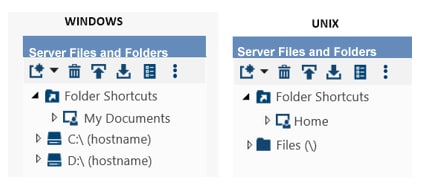
-
Copyright © SAS Institute Inc. All Rights Reserved.
Last updated: May 9, 2017