Accessing the Root Level Folder in SAS Studio
By default, you can
access the root level folder from the Folders section
in SAS Studio.
In this example, the
root level folder is sasstudio01.unx.sas.com.
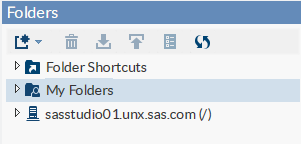
To remove the root level
folder from this section, open your config.properties file and change
the setting of the
webdms.showUnixRoot property
to false.
Copyright © SAS Institute Inc. All Rights Reserved.