The Explorer
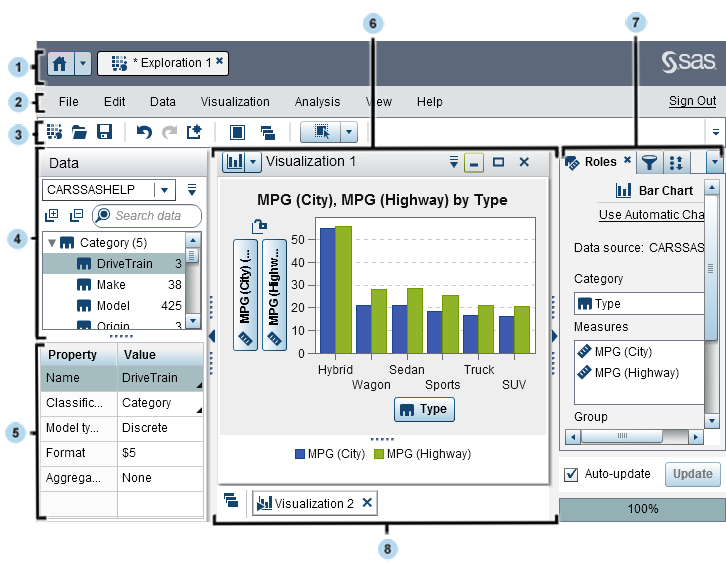
| 1 | The application bar enables you to return to the home page and to access other parts of SAS Visual Analytics and other SAS applications that integrate with the home page. You can also access applications in your recent history. Buttons are displayed for each open application. |
| 2 | The menu bar offers common tasks, such as creating a new exploration. |
| 3 | The toolbar enables you to manage your explorations and visualizations. |
| 4 | The data pane enables you to manage the data that is used in your visualizations. |
| 5 | The data properties table enables you to set data item properties. |
| 6 | The workspace displays one or more visualizations. |
| 7 | The right pane’s tabs enable you to set properties and data roles, subset data, manage global parameter values, and use comments. |
| 8 | The dock contains any minimized visualizations. |
Copyright © SAS Institute Inc. All rights reserved.