Add a Section to a Report
You can add sections to any report, including reports that were created in SAS Visual Analytics Explorer (the explorer).
To add a new section
to a report, click  to the right of the first section tab (or the last
section tab that was added) in the report. The new tab appears to
the right of the existing tab (or tabs).
to the right of the first section tab (or the last
section tab that was added) in the report. The new tab appears to
the right of the existing tab (or tabs).
 to the right of the first section tab (or the last
section tab that was added) in the report. The new tab appears to
the right of the existing tab (or tabs).
to the right of the first section tab (or the last
section tab that was added) in the report. The new tab appears to
the right of the existing tab (or tabs).
Here is an example
of multiple section tabs:
Multiple Section Tabs
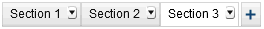
You can use the Properties tab
for the report to add a new section. In the Sections area,
click  . The new tab appears to the right of the existing
tab (or tabs).
. The new tab appears to the right of the existing
tab (or tabs).
 . The new tab appears to the right of the existing
tab (or tabs).
. The new tab appears to the right of the existing
tab (or tabs).
Copyright © SAS Institute Inc. All Rights Reserved.