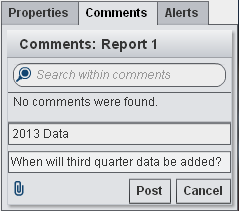Add Comments to a Report in the Classic Viewer
If you have the Add Comments capability, then you can add or view comments. Comments can be added to a report or to an object
within a report. The comments that you add are automatically saved with the report.
To add a comment to
a report or to an object within a report:
To respond to an existing
comment:
Note: To edit another user's comments
or to delete comments, you must have the Comments:Administrator predefined
role.
Copyright © SAS Institute Inc. All rights reserved.