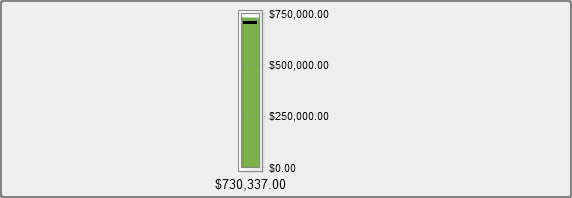Other Report Objects
Geo Bubble Maps
A geo bubble map is a bubble plot that is overlaid on a geographic map. Each bubble is located at a geographic location
or at the center of a geographical region. The bubbles are automatically colored based
on the location. You provide a measure data item that determines the size of the bubble. A geo bubble map requires a data item that
contains geographical information and is assigned to a geography role.
Geo Coordinate Maps
A geo coordinate map is a simple scatter plot that is overlaid on a geographic map. A geo coordinate map is used in place of a
geo bubble map when the cardinality is too high and the geo bubble map cannot display the number of points. Each point
in a geo coordinate map is located at the center of a geographic region or at the
coordinates of a location. A geo coordinate map requires a data item that contains
geographical information and is assigned to a geography role.
Geo Region Maps
A geo region map (also
known as a choropleth map) is a two-dimensional map that uses color
combinations to represent different categories or levels of magnitude.
You can fill geographical boundaries (for example, a country or a
state) on a map with color, based on measure values that are aggregated
to the level defined by a geographical boundary.
Geo region maps do not
support ZIP code data.
Gauges
Bullet Gauges
A bullet gauge is a dashboard indicator that compares an actual value to a target value and compares them in intervals. The actual value of the primary measure is indicated
by an inset horizontal bar.
Note that the scale of a bullet gauge often begins at zero, but it can contain both
positive and negative values if both
types of values apply to the primary measure, such as profit. The inset horizontal
bar should always begin at zero so that comparing multiple bullet graphs is not confusing.
The bullet gauge requires a primary measure and a range display rule, and the target
measure is optional.
The default orientation is horizontal with an option to display the gauge vertically.
Slider Gauges
A slider gauge is a dashboard indicator that compares an actual value to a target value and
compares them in intervals. The actual value of the primary measure is indicated
by a downward-facing arrow. The target value is indicated by a small upward-facing
arrow.
Like a bullet gauge, a slider gauge is oriented horizontally by default, but you can
change the gauge’s orientation to vertical. You should use a slider gauge when the
numeric scale does not start
at zero.
The slider gauge supports dates (which are continuous) and numeric categories.
Thermometer Gauges
A thermometer gauge is a dashboard indicator that compares an actual value to a target
value and compares them in intervals. The actual value of the primary measure is indicated
by a vertical bar. The target value is indicated by a small black line.
The thermometer gauge requires a primary measure value and a range-based display rule.
A target measure
value is optional. The entire vertical bar is colored conditionally based on one color
from the display rule.
The base of a thermometer
bar should always start at zero. You can set this by defining your
first range display rule to begin at zero. The designer always shows
the base of the bar at the bottom of the thermometer.
Dial Gauges
A dial gauge is an arc-shaped dashboard indicator that compares an actual value to
a target value and compares them in intervals. The actual value of the primary measure
is indicated
by an arrow that points outward from the inner circle. The target value is indicated
by an arrow that points inward from the outer arc. The color of the center circle
is the color associated with the primary measure value’s range interval.
The dial gauge requires a primary measure value and a range-based display rule. For more
information, see Adding Gauge-Level Display Rules.
A target measure value
is optional.
Speedometer Gauges
A speedometer gauge is a circular dashboard indicator that compares an actual value
to a target value and compares them in intervals. The actual value of the primary
measure is indicated
by the larger pointer. The target value is indicated by a small triangle along the
quantitative scale, either pointing inward or outward, depending on the KPI
skin option for the gauge.
A speedometer gauge requires a primary measure value and a range-based display rule.
A target measure
value is optional.
Word Clouds
A word cloud displays a set of category values as text, grouped in a cloud-like shape. Depending on the word cloud data roles, the size of the text indicates
the frequency of a category value or the value of a measure that corresponds to a
category value.
Copyright © SAS Institute Inc. All rights reserved.